|
![Microsoft Windows Vista Business FULL VERSION [DVD] [Old Version]](http://www.windowsvista.windowsreinstall.com/images/41eBhvkAe7L_small.jpg) Windows Vista Business Windows Vista Business
Regardless of the size of your organization, Windows Vista Business
will help you lower your PC management costs, improve your security,
enhance your productivity, and help you stay better connected.
![Microsoft Windows Vista Home Premium FULL VERSION [DVD] [Old Version]](http://www.windowsvista.windowsreinstall.com/images/41ZyH809azL_small.jpg) Windows Vista Home Premium Windows Vista Home Premium
Whether you choose to use your PC to write e-mail and surf the
Internet, for home entertainment, or to track your household expenses,
Windows Vista Home Premium delivers a more complete and satisfying
computing experience.
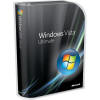 Windows Vista Ultimate Windows Vista Ultimate
If you want all of the best business features, all of the best
mobility features, and all of the best home entertainment features
that Windows Vista has to offer, Windows Vista Ultimate is the
solution for you. With Windows Vista Ultimate you don't have to
compromise.
-
Windows Vista introduces a breakthrough
user experience and is designed to help you feel confident in your
ability to view, find, and organize information and to control your
computing experience.
-
The visual sophistication of Windows
Vista helps streamline your computing experience by refining common
window elements so you can better focus on the content on the screen
rather than on how to access it. The desktop experience is more
informative, intuitive, and helpful. And new tools bring better
clarity to the information on your computer, so you can see what
your files contain without opening them, find applications and files
instantly, navigate efficiently among open windows, and use wizards
and dialog boxes more confidently.
-
Now click on the version you will be
using for more information and guides on it:
Before you install or purchase Windows
Vista you should make sure that your computer is compatible, click here
for hardware and system requirements plus run upgrade advisor that is
available from the link provided. This will allow you to checkout your
system before you purchase or open the Windows Vista packaging.
Click here for Vista Upgrade Advisor
|

