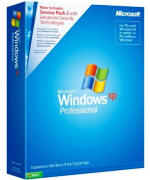Windows XP Professional
Windows XP was released on the 25th October 2001 and was the successor of Windows 2000 and ME, support for this operating system will cease on the 8th April 2014. There are 3 service packs available for Windows XP, they can be found here. Many problems can be solved by installing or reinstalling service packs. Below is a list of some of our Guides: |
Pre-install Guides
Hard drive not seen during install of Windows - A quick guide on how to resolve this issue
DVD/CD-Rom in BIOS - How to change your first boot device in the BIOS to DVD/CD-Rom.
Boot Disks - Get your Boot Disks here.
Unmountable Boot Volume - Common problem with earlier versions of XP, check out this guide on how to resolve
Minimal system specs - What is required of your computer to install Windows XP
Preinstall Checklist - Quick checklist to go through before you install/reinstall Windows
Slipstreaming - How to add updates to your Windows XP installation DVD
Troubleshooting - Some primary help in solving some very common issues in Windows
Ways to Reinstall - The different Ways to reinstall Windows
| Slow Windows? Click here | Recovery Environment? Click here | Need Service Packs? Click here | ||||
Install/uninstall Guides
OEM Install Guides (For Dell's, Compaq's, HP's, etc etc)
XP Install Guides - XP Parallel Install Guide - XP Reinstall Guides
XP Repair Guides - XP Uninstall Guides
Post install Guides
Activate Windows - Change Motherboard - "How To" Guides - Large Hard Drive support - Registry Tips
Service Pack Downloads - Service Pack 1 Install - Service Pack 2 Install
Slipstream SP1 - Slipstream SP2, Slipstream SP3 & XP Commands
All versions of are available in our at: Amazon.co.uk and Amazon.com
Various Other Guides
Windows XP Professional OEM Installs - Click here to discuss in our Forum - Get XP Professional here - Change CDRom in BIOS - Service Pack Guides - Manufactured PC OEM Uninstalls, Upgrades, Reinstalls, Repair Guides all here - Change Motherboard and save Windows Install Guides For XP Professional with no Service Pack or Service Pack 1 - Install Guides For XP Professional with Service Pack 2 or Service Pack 3 - How to Register and Activate Windows XP Professional over the Internet or by phone - Windows XP CD-Rom Support Guide - Download Boot Disks for Windows XP - Uninstall Windows XP upgrades - Ways to Reinstall - Windows XP Preinstall Checklist - Windows XP install Setup did not find hard drive - Windows XP Large Hard Drive Support - Windows XP Professional Service Pack 1 Install Guide - Windows XP Professional Service Pack 2 Install Guide - Unmountable Boot Volume Error - Preinstall Troubleshooting - Registry Tips & Tricks - Windows XP Professional minimal system specs - Windows XP Commands (CMD) - Windows XP Slipstreaming Updates and Service Packs
Before you reinstall Windows XP - Fix Speed Problems Here - Fix System Errors Here
| Tags: Reinstall Windows XP Pro, install Windows XP Pro, Windows XP Pro help, Speed up Windows XP Pro, parallel install windows XP Pro, fresh install of Windows XP Pro, clean install of Windows XP Pro, Install Windows XP Pro Guides, reinstall XP Pro Guides. | ||