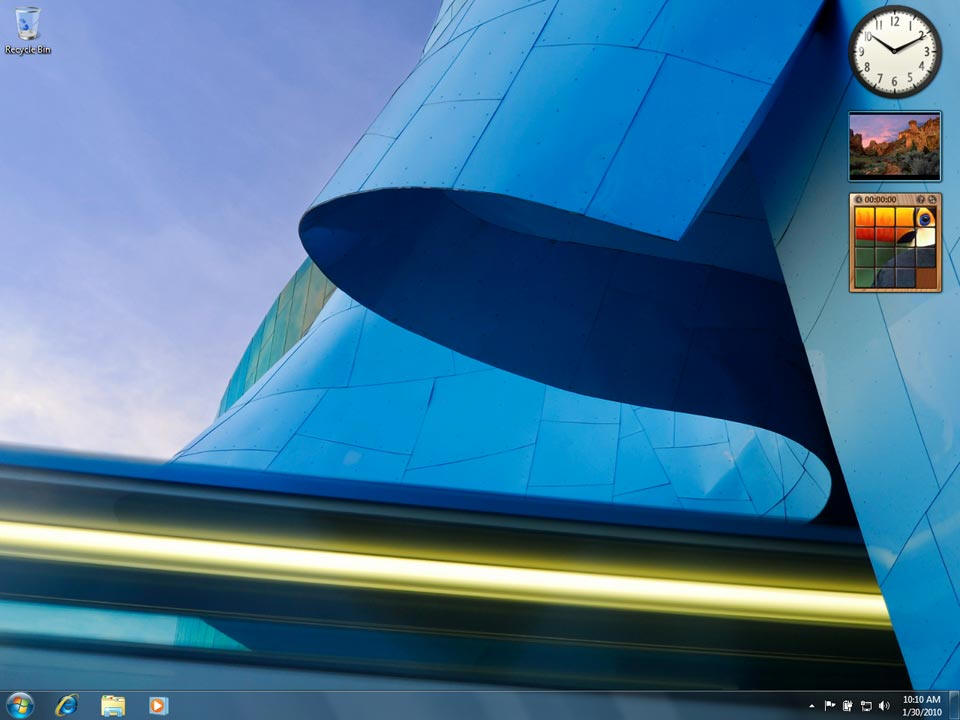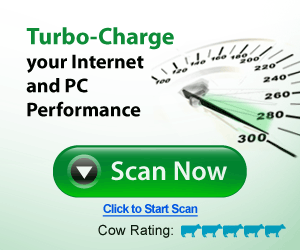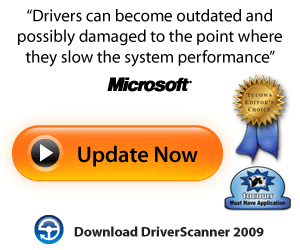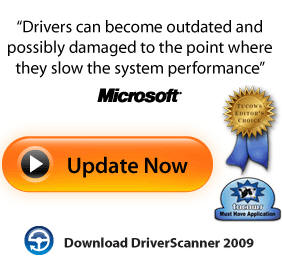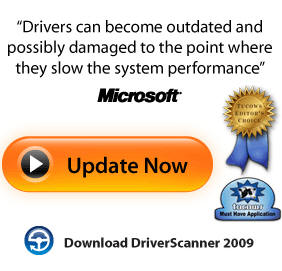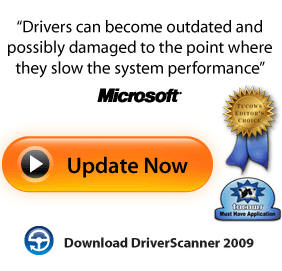Repair, Uninstall, Upgrade, reinstall, install and Troubleshooting Microsoft's Windows 7 (Seven) Starter Edition |
|
| Windows 7 Starter Edition: Windows 7 Starter makes netbooks easier to use because it puts less between you and what you want to doŚless waiting, less clicking, less hassle connecting to networks. Windows 7 Starter combines the latest in reliability and responsiveness with the familiarity and compatibility of Windows. Jump Lists - With Windows 7, Microsoft focused on keeping the things you use most right in front of you. One example: The new Jump List feature. It's a handy way to quickly reach the files you've been working with. To see the files you've used recently, just right click on the icon on your taskbar. So right-clicking on the Word icon will show your most recent Word documents. Plus, if there are other files you want to keep handy, you can just pin them to the Jump List.Improved taskbar and full-screen previews - The taskbar at the bottom of your screen is what you use to switch between the applications you've got open. In Windows 7 you can set the order in which the icons appear and they'll stay put. They're easier to see, too. Click once on the new large icons or bigger preview thumbnails and you're ready to go. You can even see a full screen preview before switching to the window.Internet Explorer 8 - With innovations to the address bar, search, tabs, and the Favourites bar, Internet Explorer 8 brings you more information, with less effort. | |
|