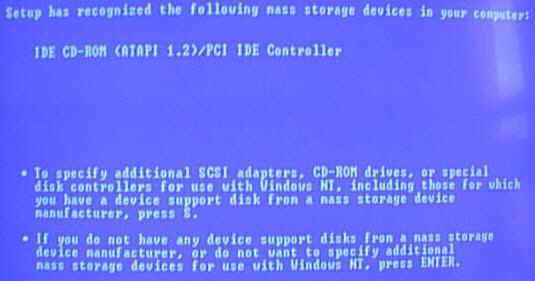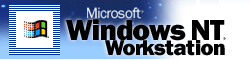
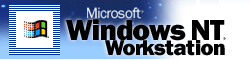
Well for this I will show you the Parallel install for Microsoft Windows NT 4.0. Now follow the following steps.
1) Insert your Windows NT 4.0 CD.
2) Set the first boot device to CD-Rom in your Bios, save and exit
3) Let system boot up.
The following screen now appear and Windows NT will detect your hardware configuration.
Now the following menu will appear, press "ENTER" to start repair.
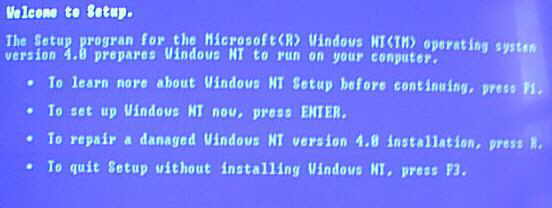
The next menu will appear stating it found your previous install, to do a parallel install click on "N".
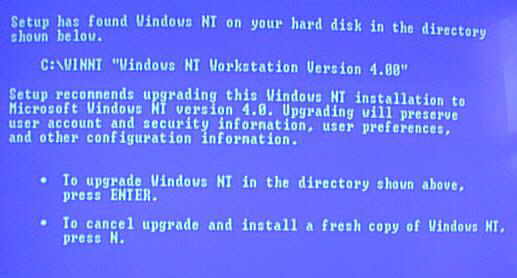
You will be now prompted to search for mass storage devices (CD-Rom in most cases), press enter to continue or "S" if you have a SCSI device.
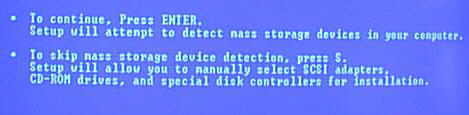
Windows has found a CD-Rom. Press enter to continue. If you have SCSI devices you will have to hit "S" to specify.