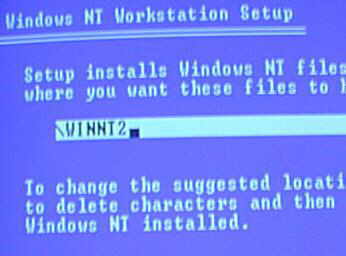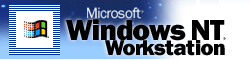
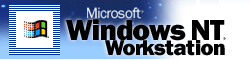
Now the NT License agreement, Click on page down until you get to the bottom
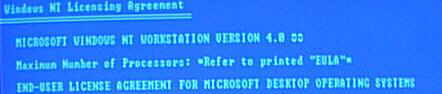
The standard setting that NT now picks should be ok, make changes if needed else hit "ENTER" to continue
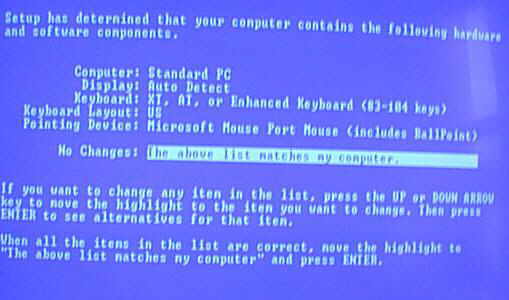
Win NT has now detected your hard drive. Don't delete a partition, just install NT again in the same one as last time, alternatively you could create a new partition, if space is available or install into one you may have created earlier.
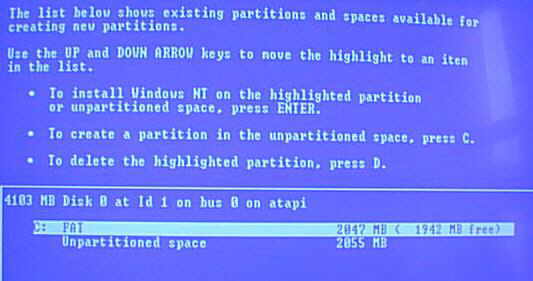
You will now be asked if you want to format, select "Leave the current system intact" which is the default, and hit enter.
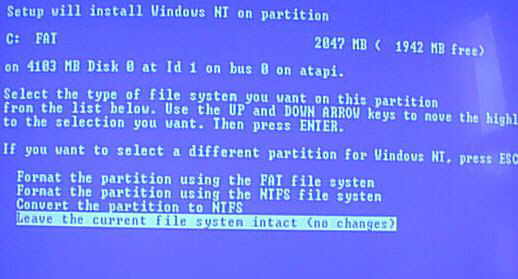
Now this is important, you will be asked where to install Windows NT, "WINNT" is default, you will have to change this to another name, "WINNT2" is usually what most people choose, of course you can use any name you want.