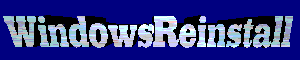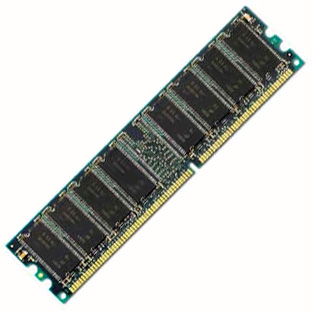|
The Processor : The
first component to fit on the motherboard would be your processor, below is a
picture of what an AMD Athlon looks like. This uses a Motherboard with a Socket
A slot. Now locate the slot on the motherboard that would accept this chip. You
will notice a small metal bar along the side of this, lift the bar so that it is
pointing straight up, and set the processor onto the slot, it should fit neatly
in, with NO force. If you have difficulty fitting it check that you have it
aligned correctly, it can only go one way. You will notice the chip has cut out
in the corner. This is the same with the slot, these should be aligned.
Once you have the processor aligned
close down the metal bar, so that it is secure. If you have any problems or you
are not using an Athlon socket A chip then refer to the manual that comes along
with the motherboard.
Generally fitting any processor will have the
same procedure.

The Memory
: Next you should fit the memory you have purchased. On most boards there will
be four long slots the same size of your physical memory (pictured below). On
DDR memory you will see one groove and SDRAM you
will see two grooves in each slot. These must be aligned up with the physical
memory.
Now when aligned up set the physical memory into the slot and gently
push down until the 2 clips on both sides snap into place securing the memory
tightly into the slot. Repeat procedure until all your memory is fitted.
Any problems then refer to the manual that came along with the motherboard, It
will show you exactly where to fit the memory in.
Remember be 100% sure you have the memory aligned
correctly.
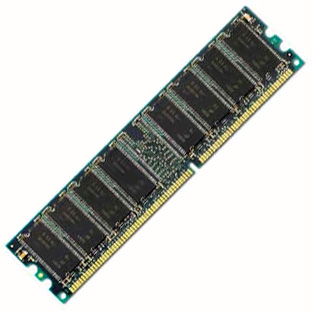
NOTE : REFER TO THE USER MANUAL AS
MUCH AS POSSIBLE. IT HELPS ORIENTATION.
Click
here for Build your own computer step by step tutorial Part 5
Privacy
policy Link
Exchange Links
page Contact
Info
By
using this website you are agreeing to this Disclaimer & Legal
statement
|