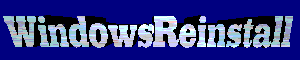-
CASE : First of all you will
need a case. Power Supplies come along with these. Also Power Cables, and screws.
I always recommend a middle price case as there is less sharp edges than the
budget priced ones (I Found this out the Hard way). A desktop or Tower case, it
doesn't matter, but I would Recommend a Tower with at least 3 CD-ROM Bays. Remember
it is important to buy an AT case for an AT motherboard and an ATX case for an
ATX motherboard (Make sure it is P4 compatible for Pentium 4 and Athlon XP
processors), otherwise you will have the wrong power connecters.
-
Click
here for a beginners guide to cases
-
PROCESSOR : Select what you
want to go with ( Athlon, Cyrix or Pentium) and the speed. The higher the speed
the bigger the price. We recommend, (unless you can afford it) that you don't
buy the top of the range processor, try it a few speeds below, this will
save you quite a lot of money.
-
Click
here for a beginners guide to processors
-
MOTHERBOARD : Make sure you
get a motherboard that is Compatible with your processor. We recommend that you
don't get onboard video. It is a cheaper option but not upgradeable. Also make
sure that all the cables come along with it. You will need a floppy drive cable,
UDMA IDE cable for the hard drive and an IDE cable for your CD-Rom/CD-RW/DVD
drive/s.
-
Click
here for a beginners guide to Motherboards
-
VIDEO CARD : A good AGP video
card. Confirm once again if this is compatible with you motherboard. (Checking
the motherboard information should tell you what you need, you can usually do
this online from the buyer or manufacturer's website.) e.g. if you
have an AGP X2 slot on the motherboard, and your Video Card only works on AGP
X8. Then you will have problems. You can get video onboard, we don't recommend
this option, unless machine is purely for business use.
-
Click
here for a beginners guide to Video Cards
-
SOUND CARD : Unless your
sound is onboard, you will need a sound card. It is always advisable to get a
good brand name, although the cheaper ones you come across should work fine.
Soundblaster is highly recommended.
-
Click
here for a beginners guide to Sound Cards
-
MODEM : Everyone needs a
modem, but internal or external ? Of course if you are using cable or ADSL, go for
this. Basically the choice is yours, internal is neater and does not
require a separate power supply, but does require a PCI slot.
-
MEMORY : Be careful when
buying memory, make sure what you buy is compatible with the motherboard
and processor. Checking the motherboard information should tell you what you
need, you can usually do this online from the maker or manufacturer's website.
-
Click
here for a beginners guide to Memory
-
PROCESSOR FAN : Lets not
forget the processor fan, very important part of your system. Always buy the
best you can get. Remember the bigger the better. If you buy a 2 GHZ processor,
why not put a 2.5 GHZ Fan onto it. Little bit extra cooling will not do anything
but good for your system. Most new processors will be supplied with a fan. Check
with seller before buying.
-
Click
here for a beginners guide to processors
-
EXHAUST FAN : Although not
needed I usually add an Exhaust Fan to any system I build. Just for that little
bit extra cooling. And they usually are quite cheap, so why not. The cooler your
system is, the better it runs.
-
HARD DRIVE : If this is your
first computer or you don't want to spend to much money, then stay away
from SCSI Hard Drives and serial ATA, the normal user does not need one. Even most high end
users don't use them. When buying your Hard Drive, get the fastest and largest
you can afford. I wouldn't get anything smaller than 40GB in size. A fast Hard
Drive increases performance dramatically.
-
Click
here for a beginners guide to Hard Drives
-
CD-ROM/DVD/CDRW/DVDRW : CD-Rom or
DVD drive. Get a DVD drive, they are not much more expensive then CD-Roms and
they work just as good and you can watch DVD movies, making your system a true
multimedia platform. If you have the budget, then get a CDRW as well, or even a
combo DVDRW/CDRW drive. a DVD combo (DVD-rom and CD-Writer) drive on top with a
DVD writer (plus and minus) below would be the best setup.
-
Click
here for a beginners guide to CD-Rom's, DVD-Roms and CDRW's
-
Click
here for a beginners guide to DVD writers
-
FLOPPY DRIVE : Almost
dead and buried, but get one anyway, your computer just would not look right
without it, and unfortunately a lot of diagnostics, repairs, upgrades, updates
still require that you have a floppy drive. They are cheap so don't do without.
-
SCREWS : These are usually
part of the case, make sure of this before purchasing it.
-
CABLES : These usually come
along with the motherboard. Check when buying. Although I have noticed you are
usually on supplied with one IDE cable with motherboards. So buy an extra cable
when buying your parts.
-
MONITOR : Go for at least a
17" monitor, anything smaller seems so old fashioned, although 17" TFT
would be better. Remember a 17" TFT is 17" viewable, where a
17" monitor tends to be only 15.6" viewable. Different brands
tend to be different quality, always check review before buying, but then again it all
depends on what you the user are looking for, unbranded or unknown brands are a lot
cheaper.
-
SCANNER, PRINTER, CAMERA'S etc
: Pick and choose as you want. Remember always read reviews in magazines,
and online sites to help you decide on what is Best
-
OPERATING SYSTEM : Your
choice, but don't go for anything to old. Windows 98 SE should be as far back as
you go.
-
KEYBOARD AND MOUSE : Best to
go with USB or PS/2 keyboards and mice, once again ask what connections you have
on the motherboard and purchase what you require. Cheap keyboards are OK
but always go for a branded mouse, as cheap once are not as reliable.
-
SPEAKERS : You need a good
set of speakers to get sound from your computer. Invest in a good set as you
will end up buying ones in the future. Remember if using onboard sound
check for compatibility, 5.1 speakers will not work well on 2.1 sound
cards.
-
Click
here for a beginners guide to Speakers