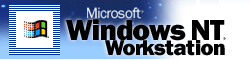
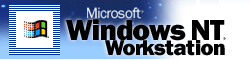
The Following screen will now appear asking for your ERD (emergency Repair Disk) if you have made an ERD then insert it now and press "ENTER", otherwise press esc to use the WinNT CD to perform the repair.
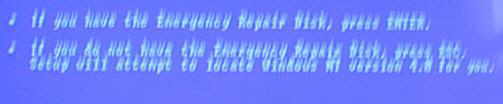
You will now be asked what you want to repair, on most occasions there will only be one choice, but if you have 2 NT installs, then you will have to select the one you wish to repair. Press "ENTER" to continue.
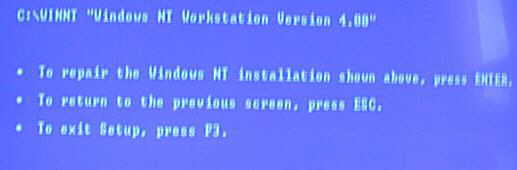
Now setup wants you to select what registry files you wish to restore.
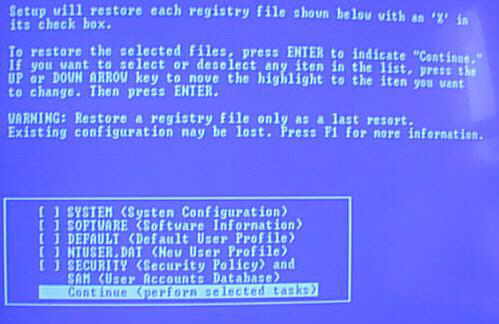
You can select one or do what I do select them all.
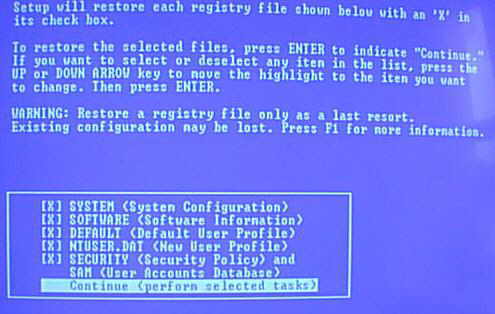
Setup will now perform the tasks.
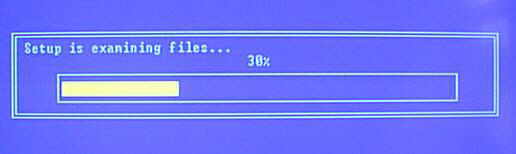
At last all is done, press "ENTER" to reboot. Remember to remove your CD and Floppies.
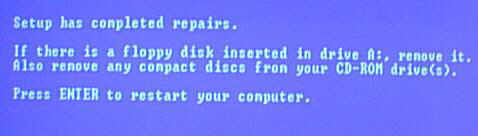
THE END.......