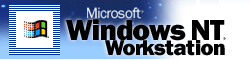
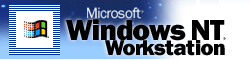
Now the partition menu appears, Press C to create a partition..

You will now be asked size of Hard drive, default is Max space on your hard drive.

As we are going to use FAT16 you will set up the drive to any size below 2048mb. Click enter when happy with size.

The partition is setup. We recommend that you leave any remaining space until later, when in windows, otherwise you can setup the remaining space by following the steps we just did for the main drive.

You will now be asked how you wish the drive to be formated, we recommend FAT for most users, for more security use NTFS.

Setup will now format your Hard drive partition

You will now be asked where you wish NT to be installed, unless doing a parallel install leave the default and hit "ENTER"
