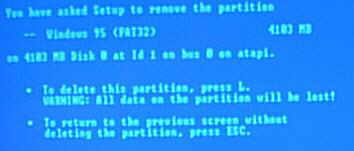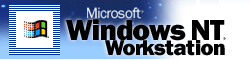
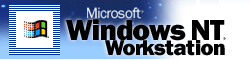
Now the NT License agreement, Click on page down until you get to the bottom
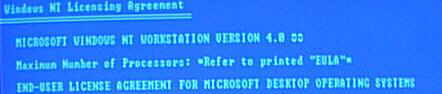
The standard setting that NT now picks should be ok, make changes if needed else hit "ENTER" to continue
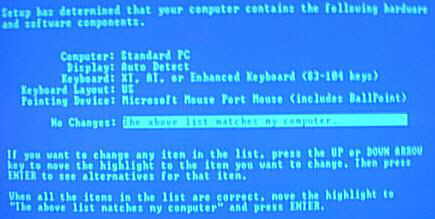
Win NT has now detected your hard drive. This, if it has been setup before will have to be deleted if you are looking to install a Fresh operating system. Press "D" to delete the partition that is highlighted.
****MAKE SURE YOU HAVE BACKED UP BEFORE DELETING ANYTHING****
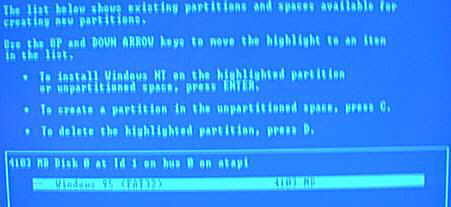
You are now given your last chance to not delete a partition. To continue Press "ENTER"
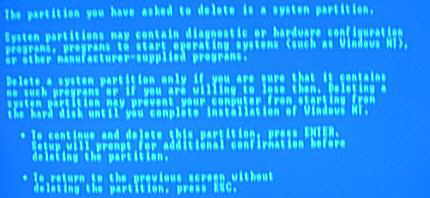
Actually this is your last chance, Press "L" and the contents of that drive/partition are gone.