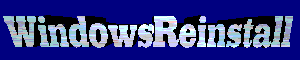
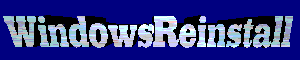
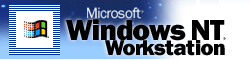 Welcome to Microsoft's Windows NT Repair step by step using the Windows NT Setup disks. This will give you an idea on how to do this when and if the time arises for you to Repair the operating system due to corruption or some other unforeseen problem.
THE END
Disclaimer Any
named products on this website are copyright © and/or trademarks ™ of
their respective companies. Information on this web site may contain technical inaccuracies or typographical errors. Information may be changed or updated without notice. Windows Reinstall or the author will not be responsible for damage or loss of data. You are advised to backup data regularly Whilst every effort is made to ensure the correctness of the information contained herein, the author can accept no responsibility for damages caused directly or indirectly from the use of such information. By entering this site you are agreeing to this and also to never suing the author. (c) 1999 - 2002 www.winstall.com, www.windowsreinstall.com, www.windowsinstall.co.uk, all rights reserved - Site Launched 20/11/2000
|