|
(See
the Win2000 section for more detail on any solution; methods that
work for Win2000 are reported to also work well for XP)
Solution
1 - Swap Motherboard and let XP detect changes
Solution
2 - Force Hardware redetection
Solution
3 - File and settings transfer wizard
Solution
4 -
SYSPREP
|
|
Solution 1; Simply swap motherboards and
reboot; XP detects changes:
|
Do nothing. Just
change the motherboard, hardware, and reboot. WinXP
redetects all changes automatically, and installs the correct drivers.
Especially effective if old and new motherboards use the same
chipset.
|
|
Solution 2; In-Place Upgrade to force hardware
re-detection:
|
|
-
Review and complete Pre-Action Procedures described in
the Pre-Action. Procedures section above.
-
Change motherboards or move hard drive to new system.
-
Boot the system from the WinXP CD. Have your CDKEY ready.
-
Select the “Install” option. (Don't select repair! The
first repair option only verifies XP files against the XP CD
versions and makes no system setting changes).
-
Setup will find the XP install that is already there and ask
if you wish to repair it. Say yes.
-
Setup will run the upgrade code that will re-enumerate the
hardware and set itself to boot from the new controller.
- Install newer drivers as needed.
(See
the Win2000 section below for more procedural detail).
Note: Microsoft Knowledge Base Article:
You May Lose Data
or Program Settings After Reinstalling, Repairing, or Upgrading Windows XP
(Q312369)
http://support.microsoft.com/default.aspx?scid=kb;EN-US;q312369
|
|
Solution 3; File and Settings Transfer Wizard:
|
If you need to
keep your existing OS settings etc., you can use the File and Settings
Transfer Wizard and save them to a CD-R or a local hard drive on a
network. Then after you have installed XP, transfer them back.
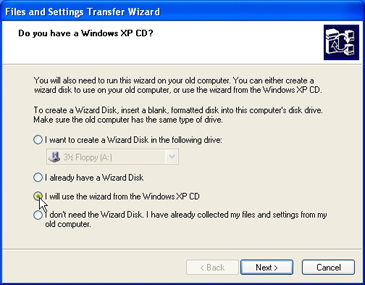
Microsoft user guide:
http://www.microsoft.com/windowsxp/using/setup/expert/crawford_november12.mspx
Microsoft step by step guide:
http://www.microsoft.com/technet/prodtechnol/winxppro/deploy/mgrtfset.mspx
|
|
Solution
4: Microsoft SYSPREP
|
-
I have swapped motherboards several times. The key is preparation of
the old system before taking out the old motherboard.
-
There is a SYSPREP tool on the XP CD.
-
You may need to extract files from the Windows XP CD, files are located
at CD:\SUPPORT\TOOLS\ in a cab file called DEPLOY.CAB. The files are
Sysprep.exe and Setupcl.exe.
-
With the old motherboard still intact:
-
You run sysprep and "RESEAL" Windows XP.
-
Then you put the new board in, and it re-activates Windows XP and
populates the device manager list.
-
You do need to re-activate with the same key-code, and if you exhaust
that number of activations, it will prompt you to call
-
Microsoft and you get a new release key at no cost from them over the
phone.
-
If you have hardware conflicts with the new motherboard and any device,
you will have extensive problems noticeable by memory dumps.
For detailed info. go to :
http://support.microsoft.com/default.aspx?scid=kb;en-us;302577
|

