|
PARALLEL INSTALL OF WINDOWS |

These guides will tell you how to do a
parallel install of Windows and the advantages and disadvantages of doing
this.
This
guide is to tell you about Microsoft Windows 7, Vista, XP, 2000, ME, 98, NT, and
95 installs into a different directory, without formating the hard
drive. Parallel install Windows 7, Vista, XP, 2000, ME, 98, NT, 95 - advantages, disadvantages and how to do it.
Advantages -
Disadvantages -
How to do it -
Extra Notes
|
Advantages |
You Don't loose any data just your
preferences, and will allow you to backup. useful for data retrieval.
In the case if Windows 7, Vista, XP, 2000 and NT
will leave your old operating system in place so
that data can be retrieved and/or your original
operating system repaired.
|
|
Disadvantages |
Can fail if a hardware fault was the original
cause of the problem.
Requires a secondary hard drive or partition for
Windows 7 and Vista.
Secondary hard drive or partition also
recommended for all operating system due to the
really real risk of data loss.
|
|
How to
do it |
You start the windows
installation and instead of installing into the
default directory of Windows (or WinNT) you select a
different directory or drive C:\Windows001 (or
C:\WINNT2).
Vista can only be
parallel installed onto another partition that has
no operating system.
Windows 7 also
requires another drive or partition to parallel
install
|
|
Extra
Notes |
Windows 7, Vista, NT, 2000 and XP users have a
distinct possibility of loosing all their personal
data if they set the login name the same as the
previous install.
Windows 7, Vista cannot be parallel installed
onto the same partition as any other operating
system.
|
Amazon.co.uk and
Amazon.com
   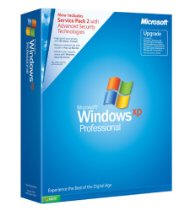 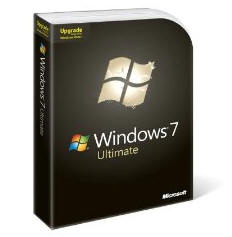 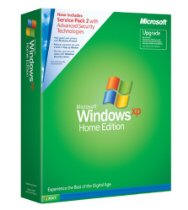 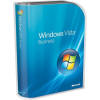 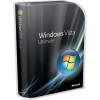 
All versions of Vista are
available in our astore's at:
Amazon.co.uk and
Amazon.com

|
