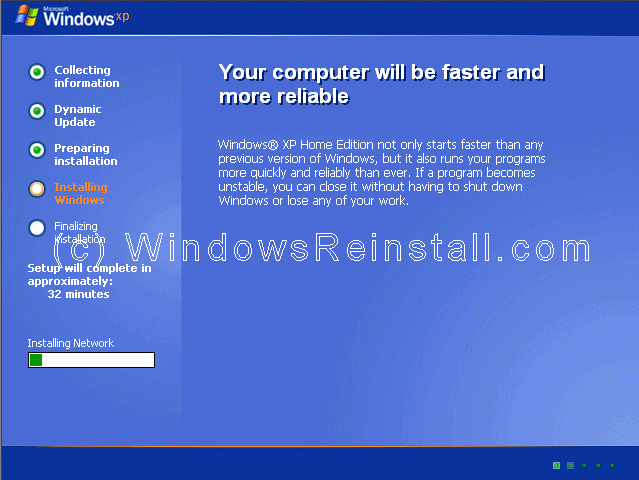Now it is time to personalize Windows. File in your name and
if you wish you can also file in the Organization section. Click
"NEXT" when ready.
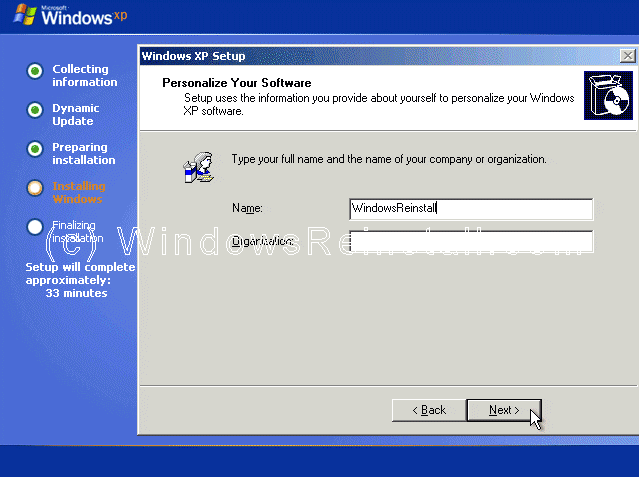
Now select your computer name and your admin password. Confirm
the Admin password and press "NEXT".
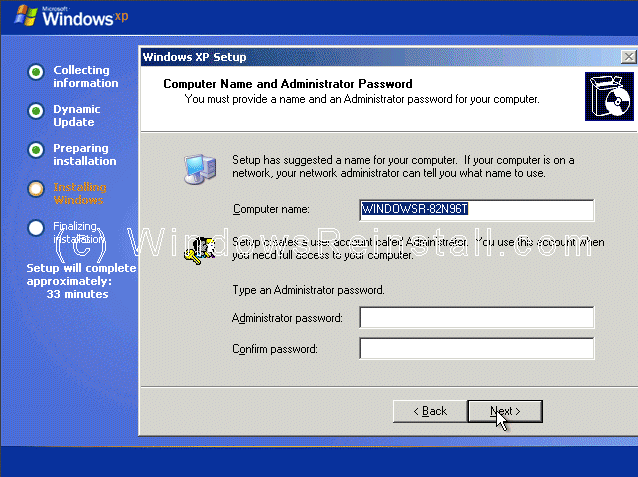
Date and Time settings are next, change as need be, then press
"NEXT".
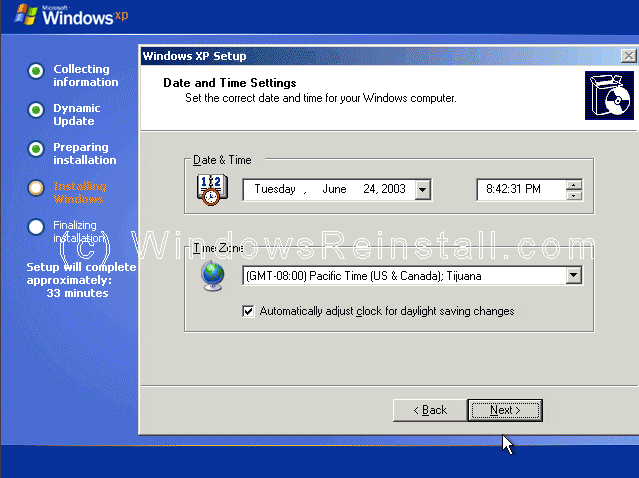
Windows will then continue installing.