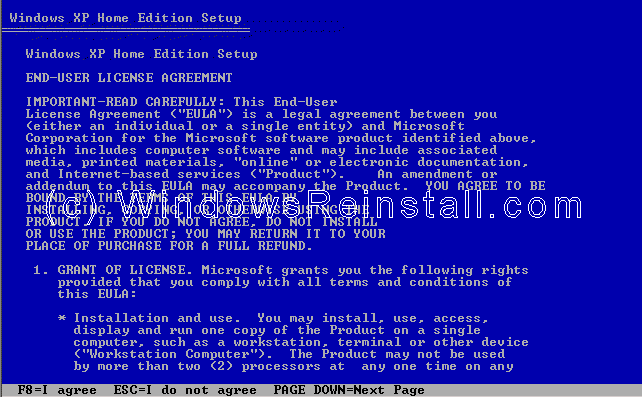To install Windows XP in MSDOS it is best advised to install a
small program called "SMARTDRV.exe". This file can be found in many
places. For the install images we are showing you how to run it from a Windows
98 CD. You can skip this but Windows will take a long time to install.
The file can also be found in C:\Windows for Windows 98 and ME,
and also in the WIN9X folder of the Windows ME CD.
So to start the install, boot of the Windows 98 or ME boot disk.
From the boot menu select option 2. "Start computer with CD-ROM
support".
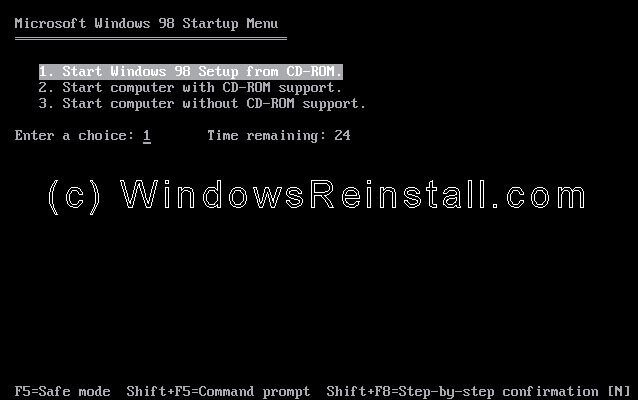
Assuming
your CD-Rom is the "D:" drive do the following. (Change D: for the
letter of your CD-Rom). Also make sure the Windows CD is in the drive.
Type
"D:" and press "ENTER"
Type "CD
WIN98" and press "ENTER"
Type "SMARTDRV"
and press "ENTER"
If you get a new blank line then
smartdrv is installed. Remember to change to the location of your smartdrv file.
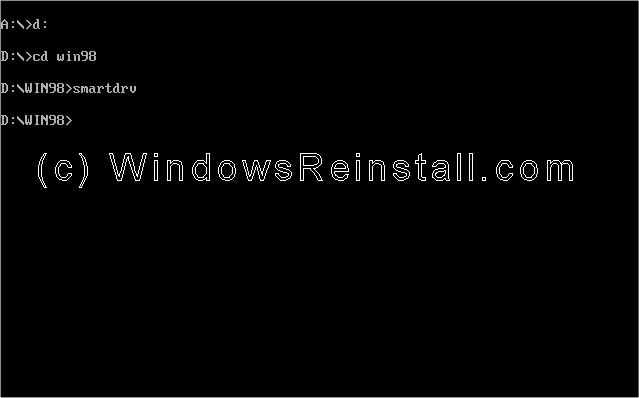
Now replace the Windows 98 CD with the XP CD. Once the CD is
recognized do the following.
Type "D:" and press
"ENTER"
Type "CD I386" and press
"ENTER"
Type "WINNT" and press
"ENTER"
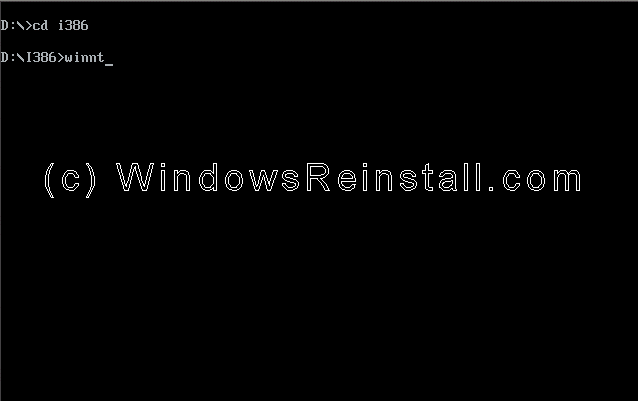
Windows XP setup will now begin. Setup will ask confirmation of
the location of the setup files. Default is usually correct. Press
"ENTER" to continue.
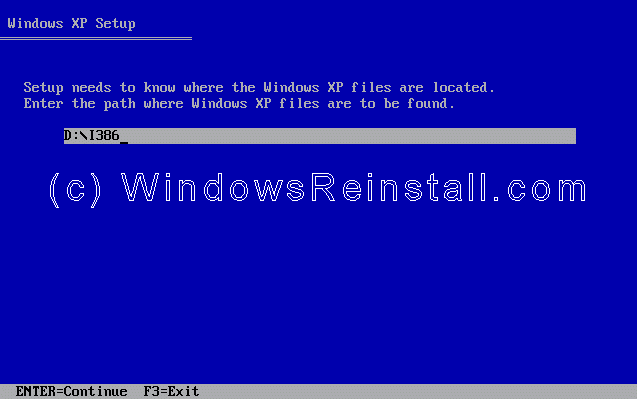
Setup will begin.
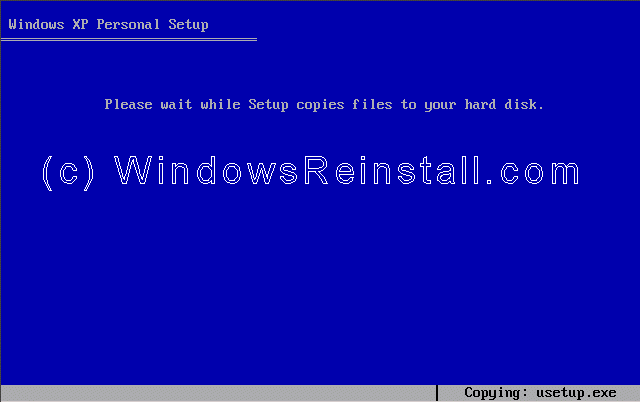
From this menu press "ENTER" to begin the install.
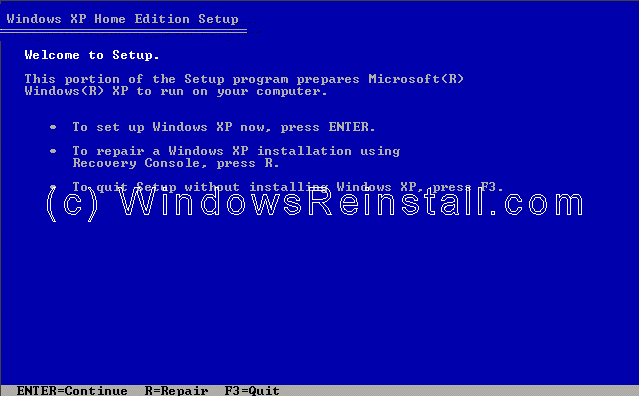
Windows XP License agreement, read, and if you agree press
"F8" to continue, press "ESC" if you disagree. If you
disagree setup will finish.