Activate Windows option appears next, we recommend that you
select "No, remind me every few days", that will allow you to make
sure everything is correct and running OK before you use up one of your
activate attempts. It also allows you to setup your security options and
internet connection correctly. Click "Next to continue"
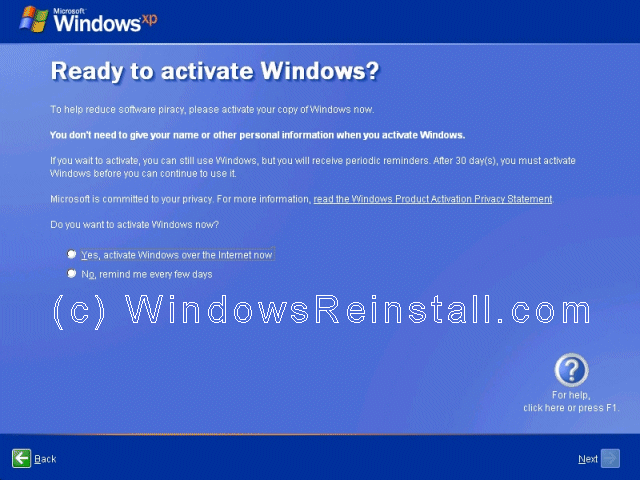
Windows now thanks you, click "Finish" to continue.
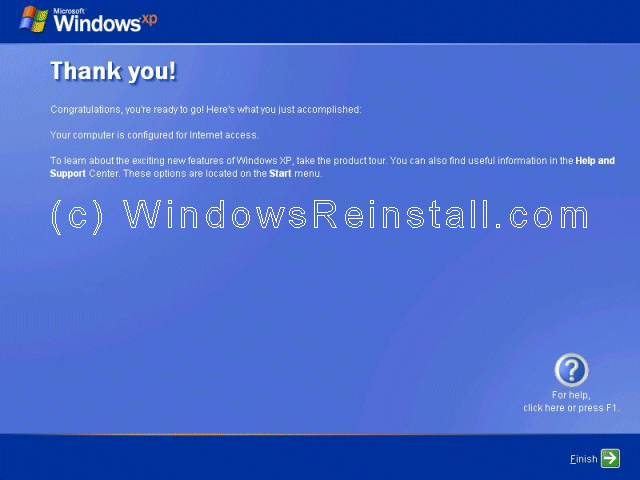
Finally setup the users for the computer, you must fill in
option beside "Your name" the other four users are optional. Click
"Next" once you have finished to continue.
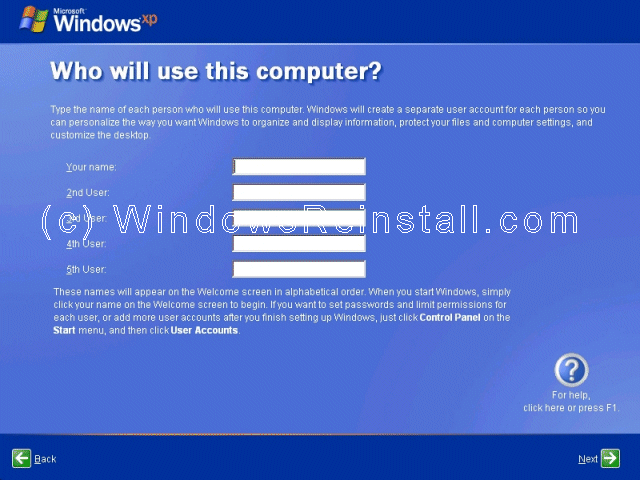
Windows will now apply your settings...
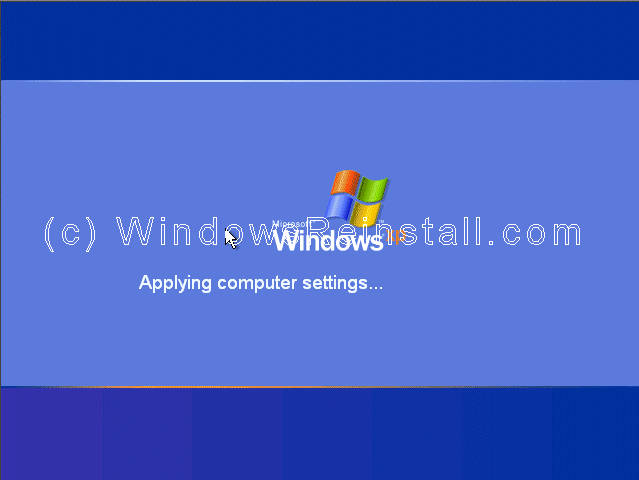
Now Windows "WELCOME" screen.

and finally the Windows XP Desktop. Windows is now installed.
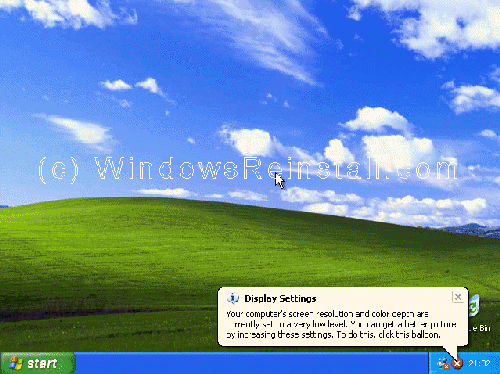
If you are lucky you will have no drivers to install, but
chances are the next step will be to install them. Check out device manager
for unknown devices, likely items are Network Cards, Sound Cards, Printers,
Scanners, Graphics Cards, Digital Cameras, plus any other item you
have.
Also installing anti-virus software, spyware software
and possibly a 3rd party Firewall are a must for any computer.
