WARNING - Vista Business
Edition does not have an uninstall option in
add/remove programs, upgrade is permanent. You
should parallel install Vista Business Edition
at the beginning until you get use to it.
Remove
Vista Business Edition from duel boot system
Option 1
Remove Vista Business Edition from duel boot
system Option 2
Removing Vista Business
Edition from a duel boot system is not a task for
the faint hearted, so make sure you do a full back
up before trying. as there is a chance of hard drive
destruction.
The main reason for this
problem is the new boot loader. So follow the
next steps after you backup.
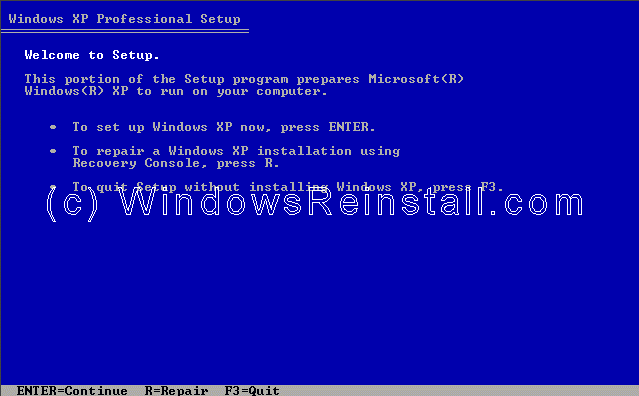
-
Type command "FIXBOOT C:"
(No speech marks)
-
Next type "FIXMBR", read
serious warning messages and press "Y" to
continue
-
Exit and reboot.
-
Finally edit Boot.ini and
delete line with "Longhorn" or "Vista" on it
and delete the folder Vista Business
Edition resides in.

-
Boot your computer in to Windows
XP.
-
Ensure you have the Vista Business Edition DVD in the DVD drive.
-
Go to “Start” and “Run”. Type in
“d:\boot\bootsect.exe /nt52 ALL /force”
(without quotes, plus replace d: with the drive
letter of your Vista Business Edition DVD).
-
Restart the computer, and you
will notice the boot selection menu is gone.
-
Format the partition/drive where
you had Vista Business Edition installed.
-
Remove two files (Boot.BAK &
Bootsect.BAK) on your XP root folder (C:)..
And now you have returned your computer to
its previous state, without Vista Business
Edition and without the new bootloader.
Click here to Discuss issues
|
