Now select unallocated space and click "NEXT", you
can use the advanced option to setup partitions if you wish.

Now you may get network name for your Vista install,
input the name you wish in the box and click next.
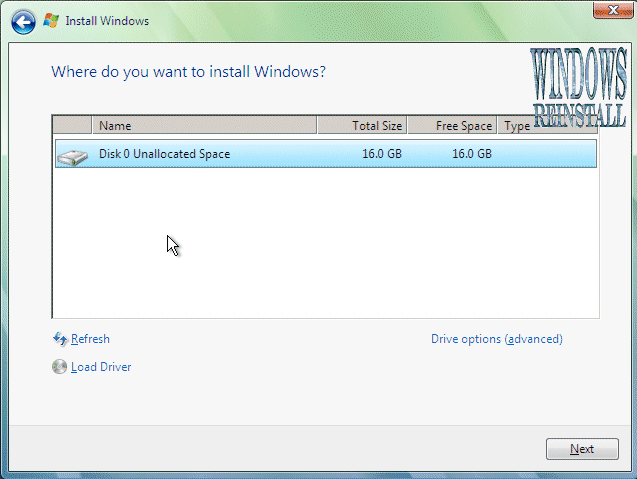
Now Windows will install, this may take some time so be
patient.
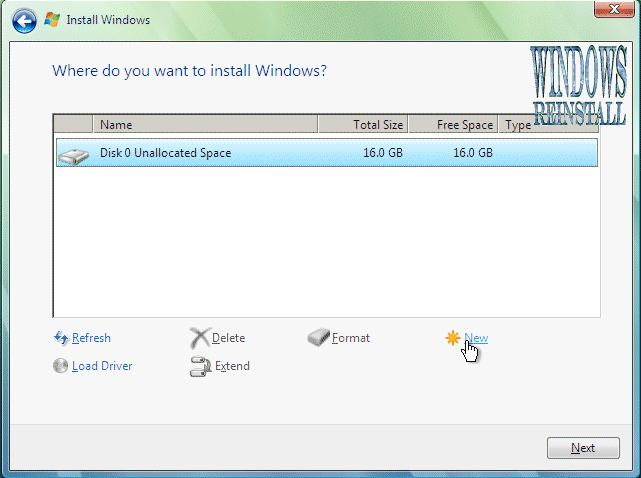
Once installed you will get the login screen. Log in..

and welcome to Windows Vista.
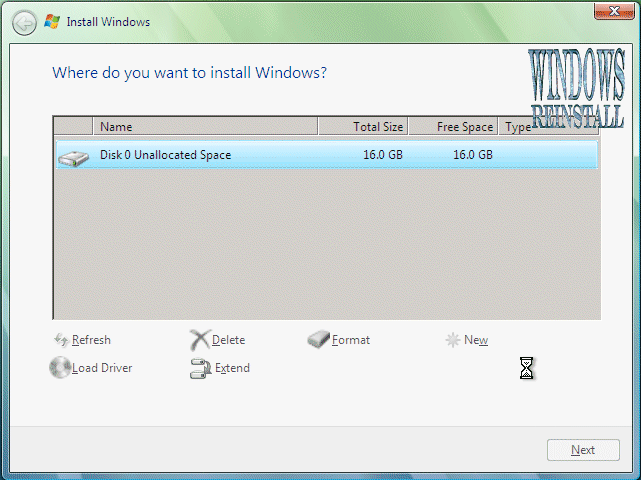
THE
END
Click here for main page