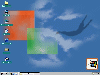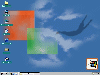System Hangs During Plug
and Play Detection on first Boot
-
Go into Safemode on
reboot (press F8 key every second until start menu appears and the
select safemode option)
-
Click on start run and
then type MSCONFIG and hit enter
-
Click on System.ini,
then [boot]
-
Now remove tick beside
Display.drv=pnp.drv (this device is now disabled)
-
Click OK and reboot,
system will now complete setup, once finished enable Display.drv=pnp.drv
and everything should be fine
|
|