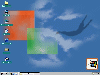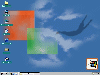Run Msconfig and click
on extract File, the following windows will appear.
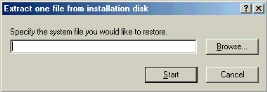
Select file and click
start, the following menu will appear
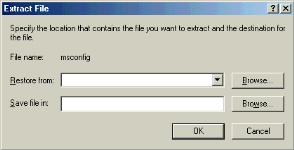
Fill in details and hit OK,
the file will not extract, but remember you cannot extract a protected
system file and save it in its proper location on the computer, even if
that file is not in use or missing. This ensures that the
protected files are not replaced with an incorrect version. If
this must be done, extract it first to another folder and then start
using the Emergency boot disk (EBD) to copy the file to the correct
location.