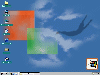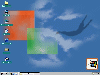Windows ME Batch Install – Automate the entire process
The program you need is called Batch 98 and is located on
the Windows 98 CD (CD:\tools\reskit\batch), you will have to acquire this
file for the process and it allows you to specify
parameters for the installation of windows ME ie name, time zone, keyboard
layout, options which setup usually asks you during the install process.
Once run it will produce a text file. Save it as msbatch.inf
and placed in the same folder as the setup files, Windows ME will run it
automatically. Follow the next steps to configure.
-
Copy the WIN9X folder from your Windows CD to
the Hard Drive
-
Now browse to the \tools\reskit\batch folder on
the Win98 CD
-
Double click on the Setup.exe file
-
Choose the "Gather now" option.
-
Once complete save the file as msbatch.inf in
your win9x folder that you copied to the hard drive
-
Now burn the Win98 folder onto a CD, in future install
windows from this it will install all your own preferences
automatically.
For Further information refer to the batch98.chm file in
the same folder on the Windows 98 CD.