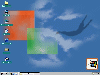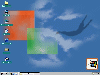Installing a Windows ME Upgrade CD without a Previous OS
installed
Begin the windows install as if it was the full version,
during the install you will be prompted for a previous operating system,
at his point put your old operating system CD in the drive and browse to
the WIN98 folder (for Windows 98) or WIN95 folder (for Windows 95). Click
ok, the windows upgrade will confirm this is a full version and continue
with the upgrade (after you replace the upgrade CD