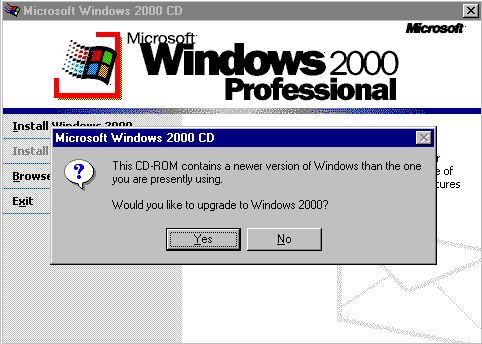
Now you can select to upgrade your operating system, or to
install a fresh copy. Select "UPGRADE" and click on next to continue.
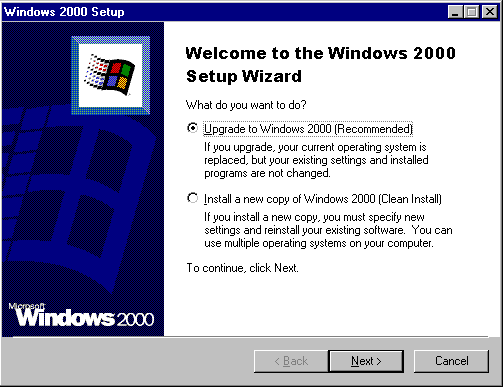
Now the license agreement, read and if you agree select
"I accept this agreement" and then click "NEXT". If you
don't agree and select next, setup will stop.
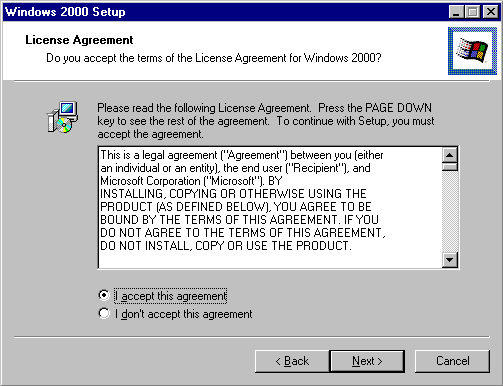
Now windows will ask for your 25 character product key (certificate of
authenticity), enter and click on next.
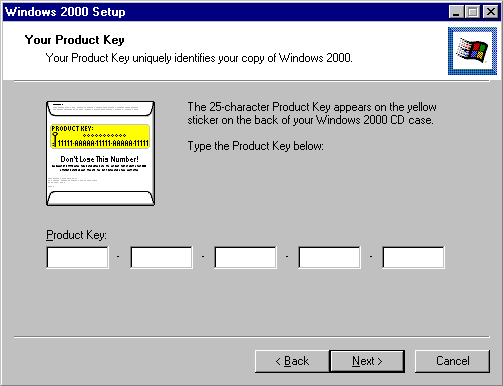
You are now given the option to visit the Windows Compatibility
website. You should do this to confirm that all your hardware is compatible.
Click "NEXT" to continue setup.
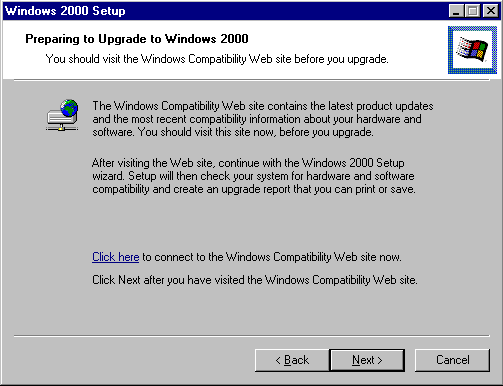
If you have an upgrade pack, use it now, else select
"NO" and then "NEXT" to continue.
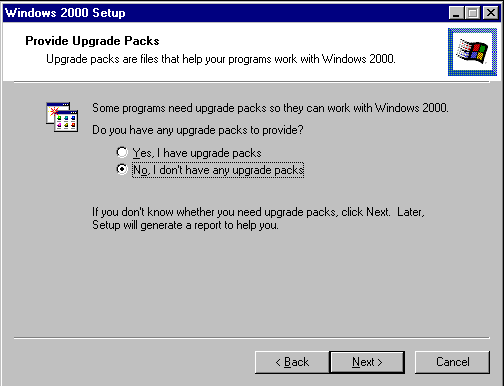
If your drive is FAT32, then the following option will appear,
asking you to upgrade the drive format to NTFS. Our advice is to leave the
drive, in its original state, just incase you want to uninstall Windows 2000 at
a later date. So select "NO" and then click "NEXT". Remember
you can upgrade to NTFS at a later date.
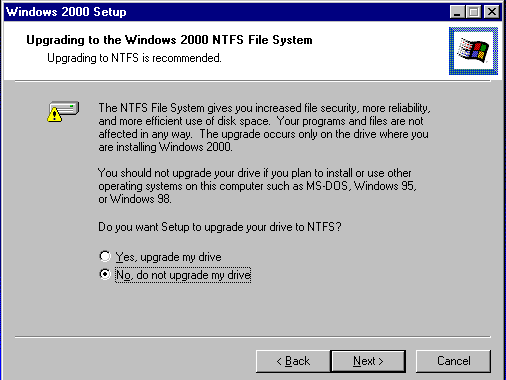
Windows 2000 will now examine your system for problems, this may
take a while. Be patient.
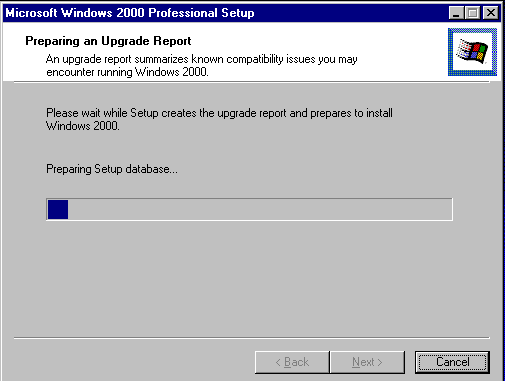
A list of files that need upgraded will now be shown. Check with
Windows compatibility site or manufacturers site to make sure they are 2k
compatible or if there's a Windows 2000 driver available. You can provide them
now, or just select "NEXT" to continue.
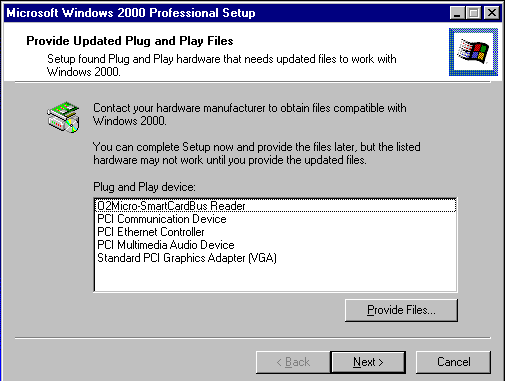
Now the upgrade report, read it, and if you are happy then
continue by pressing "NEXT", if not press cancel, and the install will
cease.
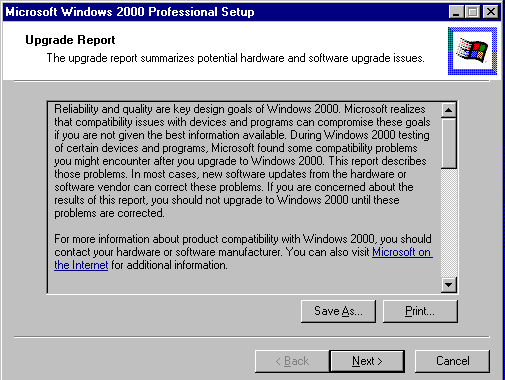
If there are some problems, you will be asked again, you can
still quit, or if you are like me then press "CONTINUE"
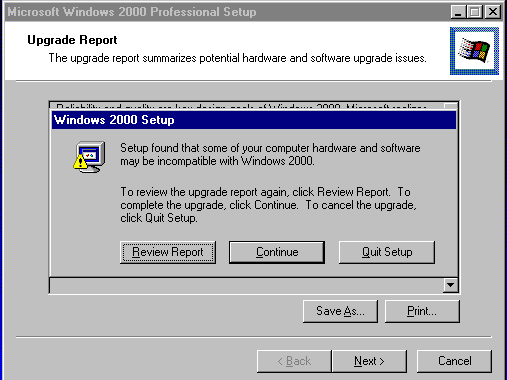
Windows is now ready to install, click "NEXT" to
continue, if you press "CANCEL" then setup will cease.
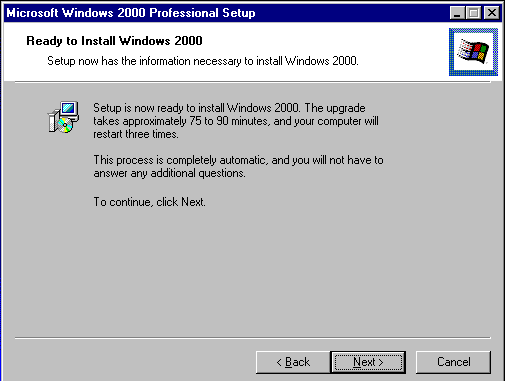
Setup now copies files, this may take some time.
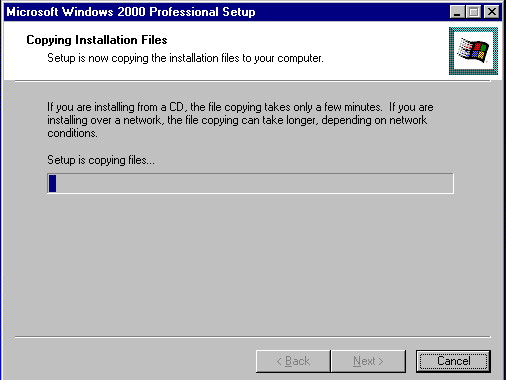
Once finished, setup will reboot your computer.
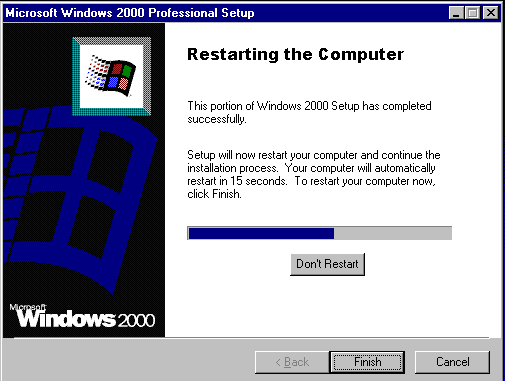
Windows reboots, Do not press any Keys and allow windows to boot
of the hard drive.
