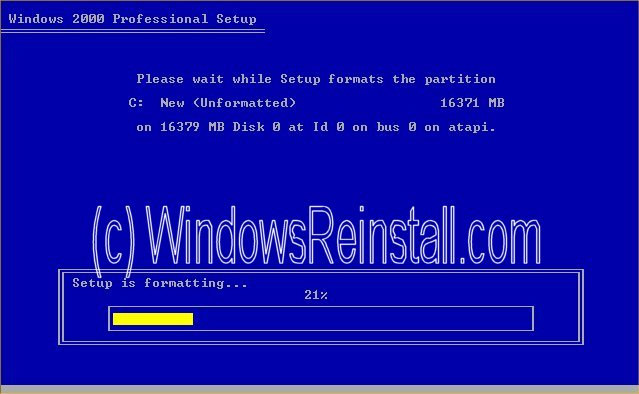Now insert the Windows 2000 Professional CD and reboot your computer.
As the Hard Drive is blank Windows will automatically start to install.
This may take some time as Windows copies file in preparation to
install.
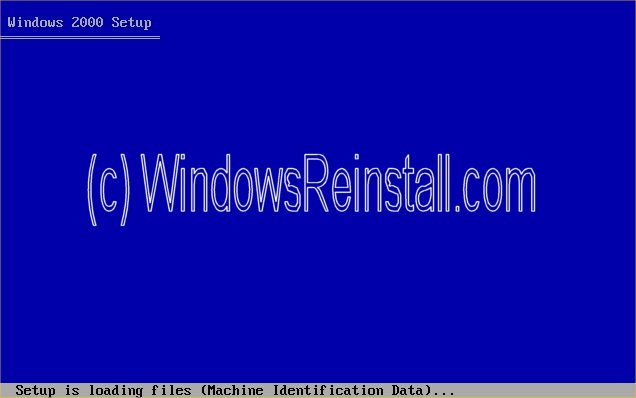
Now
press "ENTER" to start the Install.
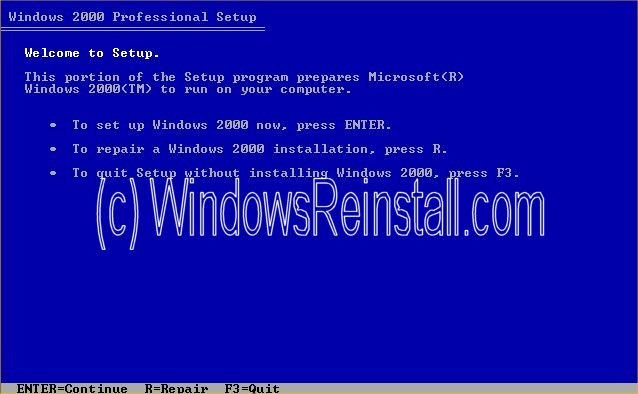
Now
the user Agreement, read and Press "F8" to continue, if you
disagree press "ESC", setup will then exit.
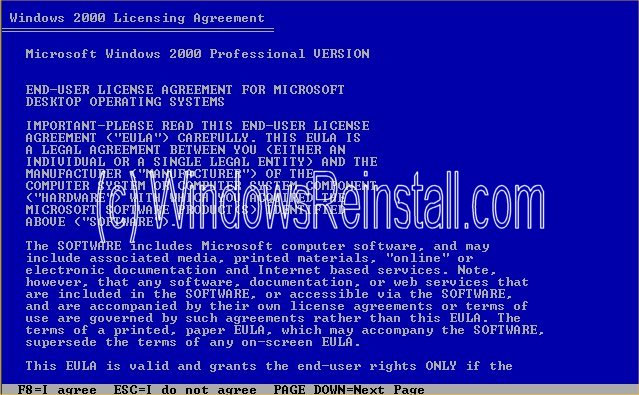
Now
you will be given the option to setup the hard drive, if you wish to use
maximum space then just press "ENTER" to continue, otherwise
use "C" to setup smaller partitions.
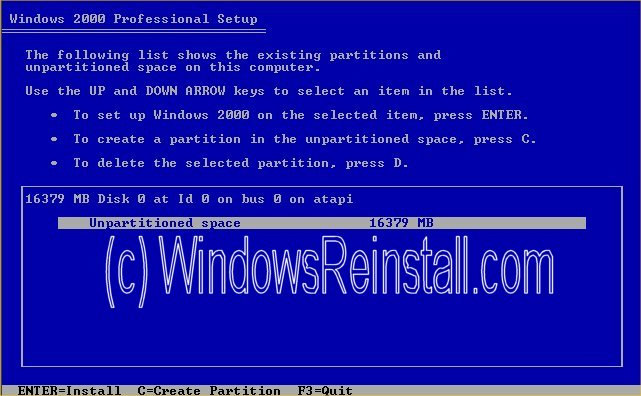
Now
select how you wish to have the hard drive formated. Use the following
as a guide for duel booting.
NTFS for Windows 2000 or XP
FAT
for Windows ME and 98
Press "ENTER" once choice
is made to start format.
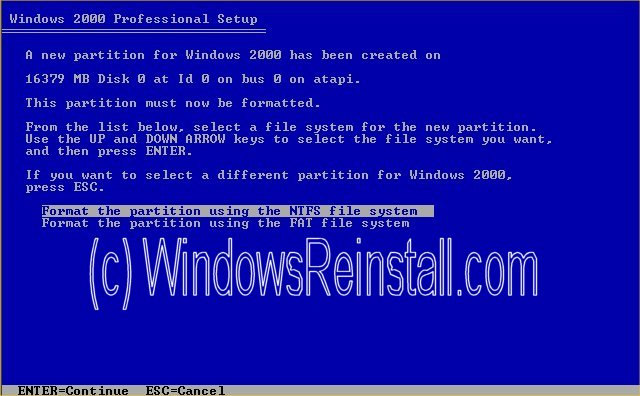
Drive
will now format, this can take some time depending on hard drive size.