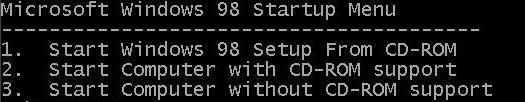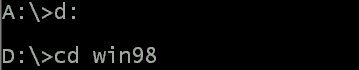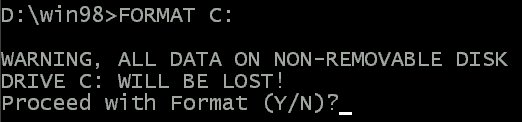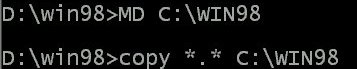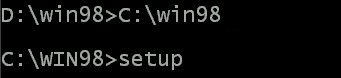Microsoft's Windows 98 - MSDOS Install, without floppy disk, step by step - Part 1
PART 1 |
The Microsoft Windows 98 CD-ROM Startup Menu, select option 2 either using the arrow keys or by just pressing the number 2 on the keyboard, press enter.
Now you will have the Microsoft Windows 98 Startup Menu, will appear, select option 2 either using the arrow keys or by just pressing the number 2 on the keyboard, press enter. and wait until you arrive at a Dos Prompt.
You may already be at the CD-Rom prompt, if not type "D:" and hit enter (that is assuming your CD-Rom letter is D:). To confirm where you are type "CD WIN98", if the directory changes you are in the right place, if not try "E:", repeating the process, and continuing up the alphabet until you get to Win98 folder. In the example below it is "D:\WIN98".
Now assuming you are reinstalling Windows 98, you type "FORMAT C:"
WARNING : This will remove all information from your hard drive, so make sure you have backed up all the stuff you do not want to loose.
Press "Y" and enter to continue Format once you are satisfied that you have to nothing to loose
Now Type "MD C:\WIN98" and press enter. (This Creates a folder on the Hard Drive called WIN98)
And then Type "COPY *.* C:\WIN98" and press enter (this copies the Installation files to your Hard Drive)
Now type "C:\WIN98" (You are changing to the WIN98 folder on the Hard Drive)
And finally type "Setup" (Windows 98 will start installing)
You Should now remove the Windows 98 CD, it is no longer required.
Now press Enter to continue, or F3 to exit.
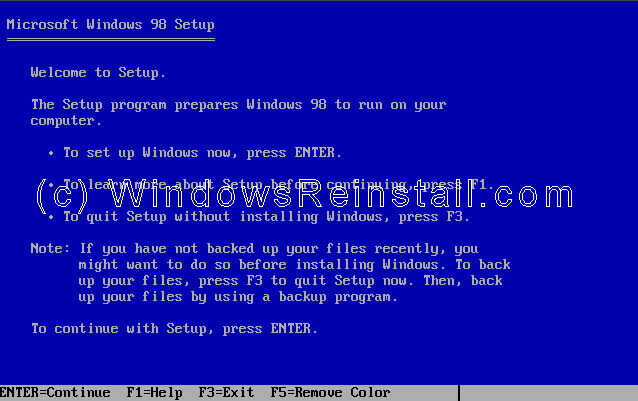
Setup will now perform checks on your system, press Enter to continue.
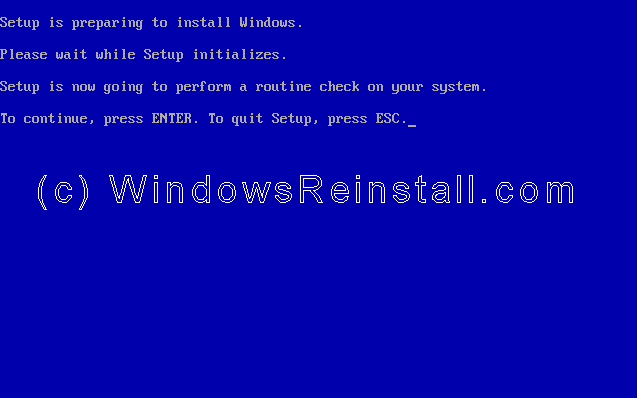
Next Scandisk will run, let this complete or setup.
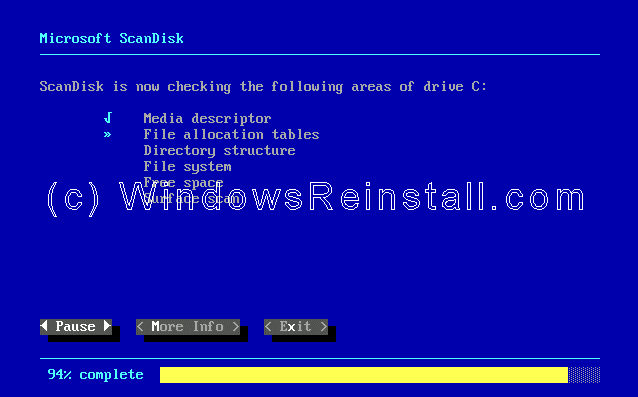
Now setup will copy important files for the install.
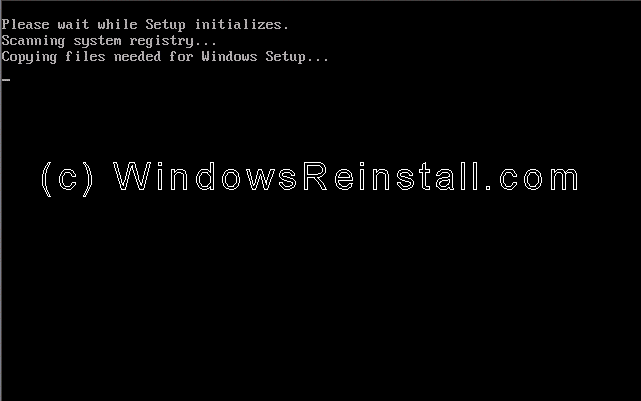
| Tags: Reinstall Windows 98, install Windows 98, 98 install, reinstall 98, 98 reinstall, install 98, 98se, install 98se, install win98, reinstall win98, install windows 98, reinstall windows 98 | ||