Microsoft's Windows 98 - Floppy and CD Install on a Blank Hard Drive - Part 2
PART 2 |
Setup has now begun, the mouse should now be active, press Continue to proceed. If you have a change of mind then press Exit Setup. If the mouse is not active press "ENTER" on the keyboard.
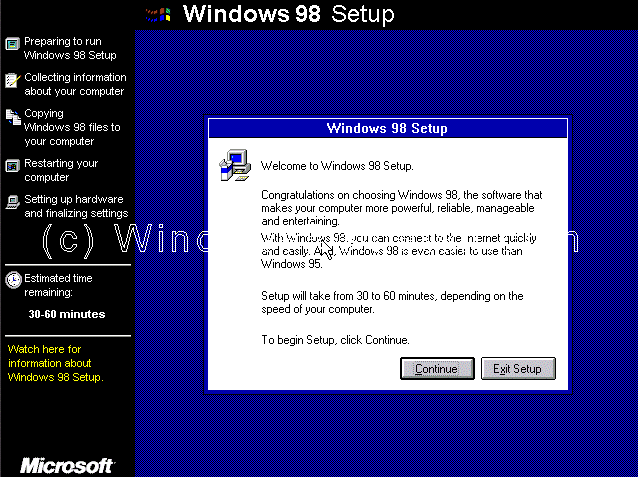
The wizard will now start. Be patient this may take a few moments.
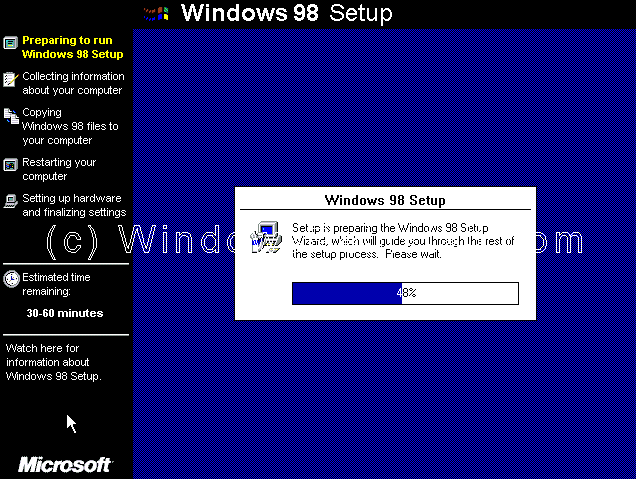
Now select the directory you wish to install Windows into. By default C:\Windows will be selected. You can change this, but it is not advised. Click on Next to Continue.
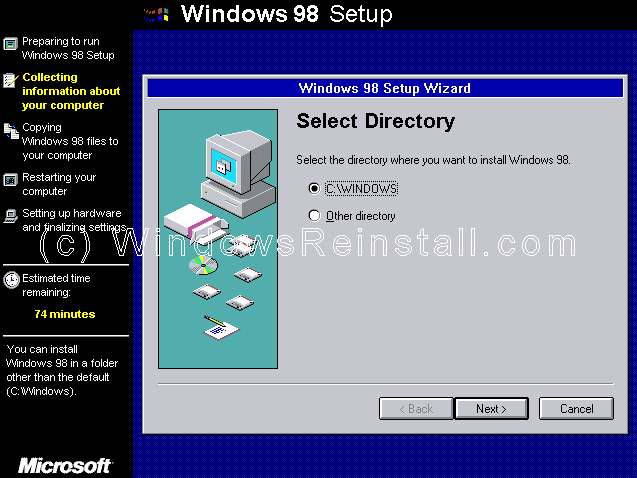
Setup will now prepare the directory, be patient this may take a moment.
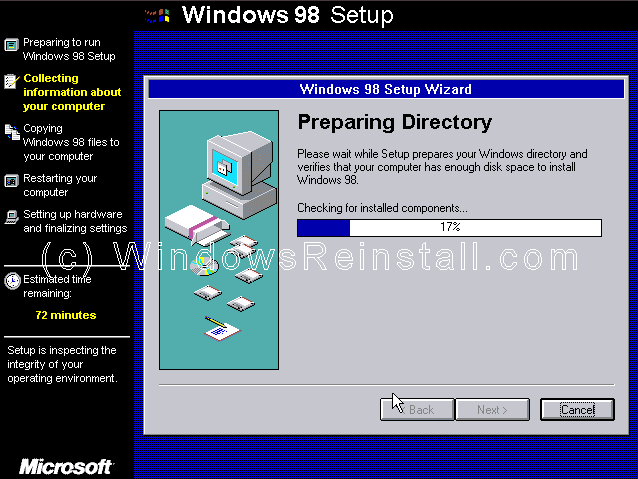
Setup now checks disk space.
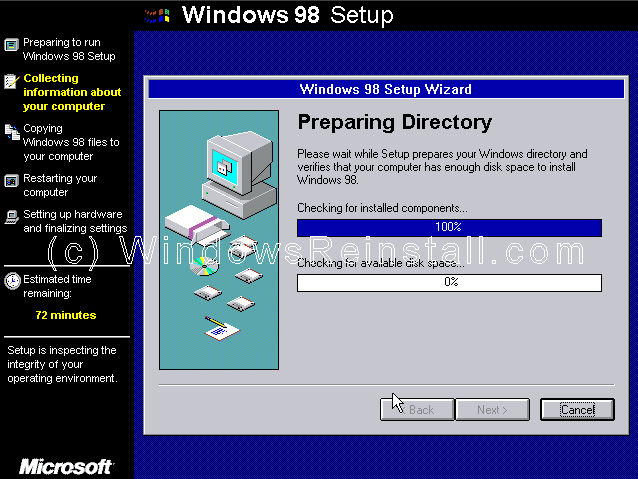
What do you wish to install. We recommend Typical, which is the default. So click Next to continue.
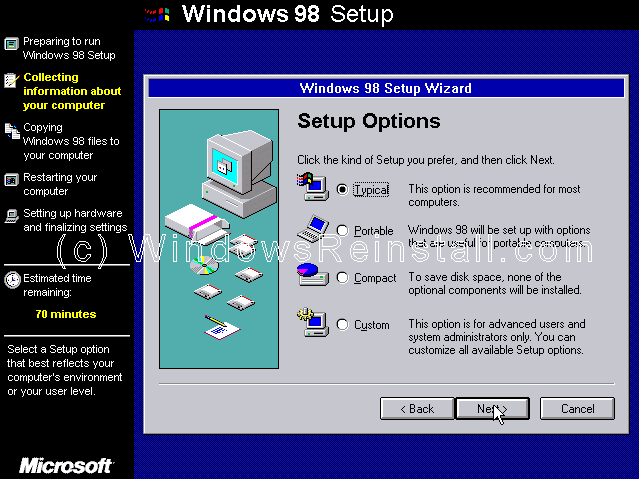
Windows Components to be installed will now be listed. Leave at default and press Next.
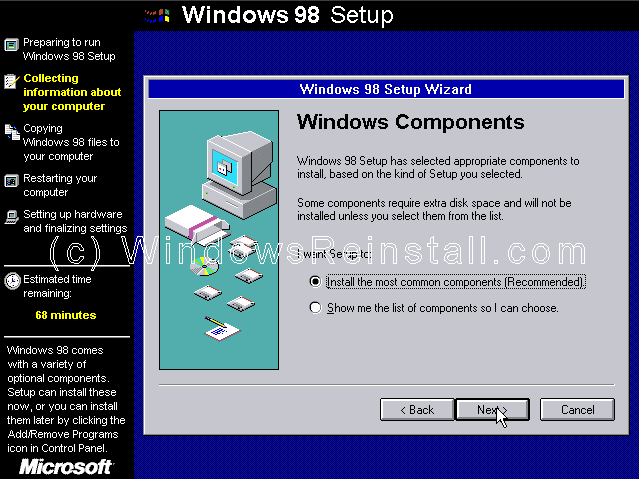
If a Network card has been detected the following will appear. Fill in the details and click Next.
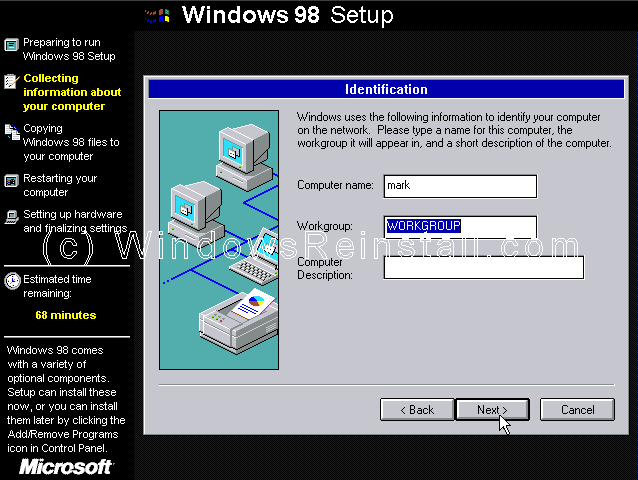
Now your country settings, select as needed and then press Next.

Windows will now copy files, this will take sometime. Be patient
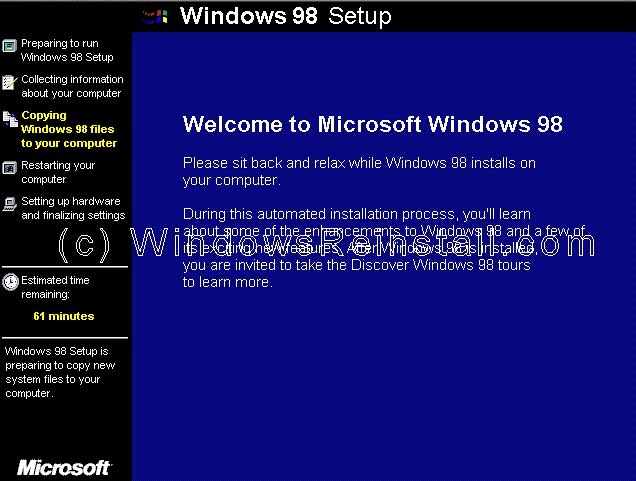
| Tags: Reinstall Windows 98, install Windows 98, 98 install, reinstall 98, 98 reinstall, install 98, 98se, install 98se, install win98, reinstall win98, install windows 98, reinstall windows 98 | ||
