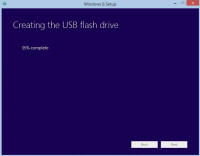How to Download Windows 8 and Windows 8.1
This guide is to show you how to download Windows 8 and 8.1 legally, and allow you to create a Windows ISO or bootable memory key.
|
There are a few different ways to get Windows 8 and 8.1 legally. These Methods are listed below:
The first method is to click one of these links: (this requires you to have a legal product retail key.)
For Windows 8.1 click the link below:
http://bootdisks.windowsreinstall.com/
Furthermore you can go to the link below:
http://windows.microsoft.com/en-US/windows-8/upgrade-product-key-only
If you need a disk to troubleshoot Windows, (for example to use the WinRE tool) then you can download Windows 8 Enterprise Evaluation from Microsofts Website (32 bit and 64 bit). The link for this is below:
http://technet.microsoft.com/en-gb/evalcenter/hh699156.aspx
For the first 2 options once downloaded you will get the following option, either install from desktop, create media or install later.
If you decide to create media then the following options will appear, you choose from either USB or DVD, USB is the better option.
Windows will the create your choosen media.
Your media will then be ready to use, an icon on the desktop will also be available if you decide to use a different method later.
| Tags: download windows 8, download windows 8.1, download windows 8.0, how to download windows 8, windows 8 iso, windows 8 bootable key, windows 8 dvd | ||