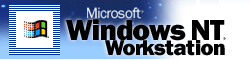
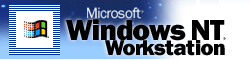
Now Click on finish to continue
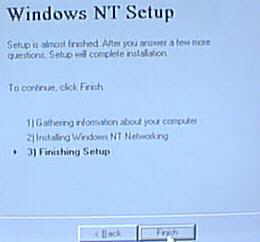
Now select your timezone, click apply and close when finished.
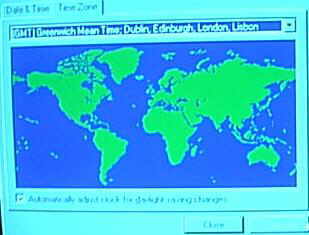
and now your display adapter, don't install until you get into windows, so click on "OK" and then "OK" again.
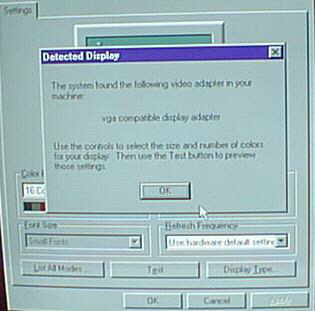
NT will then continue to copy files.
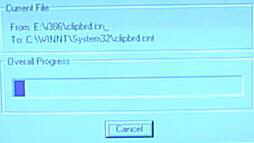
and finally completed, click on "RESTART COMPUTER" to continue, remove any CD and floppy disks first.

After rebooting you will arrive at the login screen, press "CTRL" and "ALT" and "DELETE" to enter password section
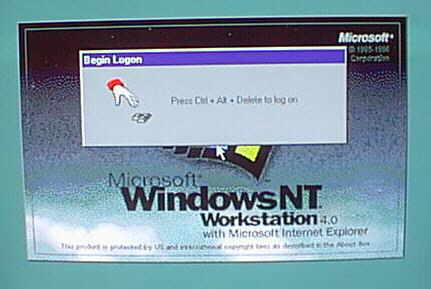
Now enter your password and press "ENTER", if you didn't set one just press "ENTER"
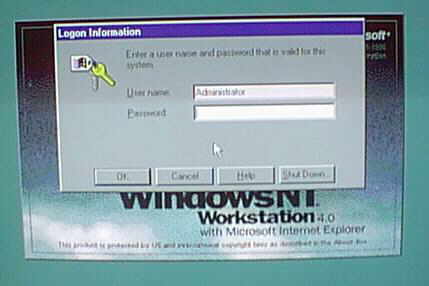
At last the desktop.... NT INSTALLED
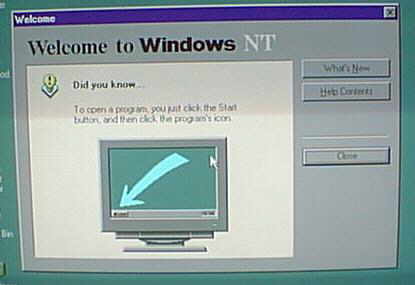
The End... You can now start configuring and installing drivers for personal use in the control panel