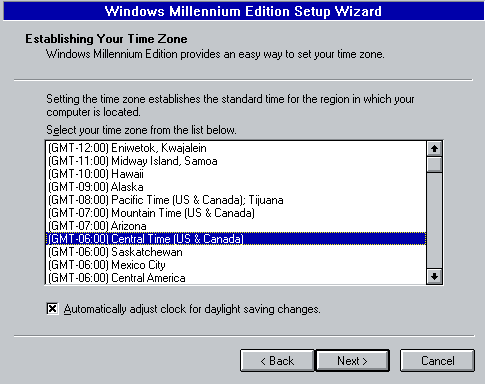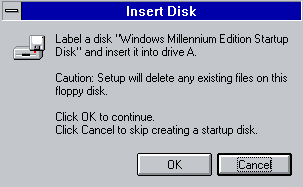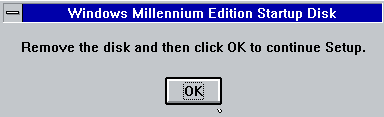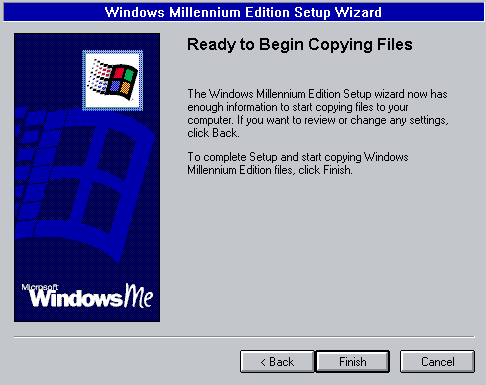Now select your Time Zone.
Click next to continue.
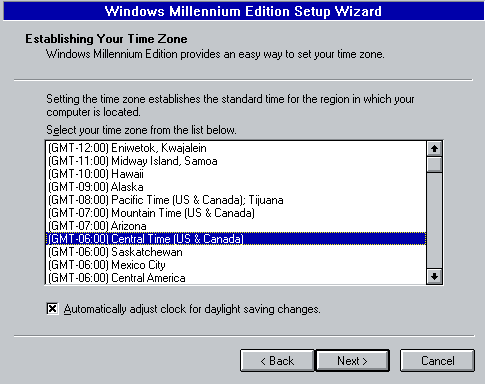
You will now be prompted to
make a startup disk. You can press cancel at this point which will take
you to the next screen or create the disk.
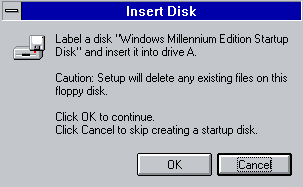
Whether you made the disk or
not the following screen will appear. Click OK to continue.
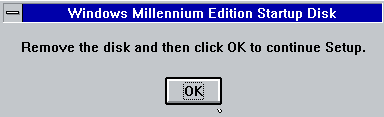
The system is now ready to
begin copying files. Click on finish.
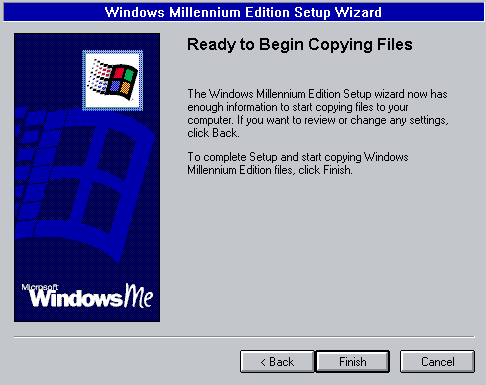
Continue
to Windows ME Install Step by Step Page 4
Privacy
policy - Link
Exchange - links
page - Contact Info
By
using this website you are agreeing to this Disclaimer & Legal statement
(Click to view)
www.windowsreinstall.com
|