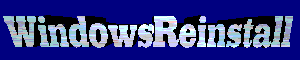NOW YOUR SYSTEM IS BUILT, IT IS TIME
TO TEST IT. AT THIS TIME DO NOT CLOSE UP THE SYSTEM, AS YOU MAY NEED TO MAKE
ADJUSTMENTS. SO CONNECT UP YOUR KEYBOARD, MOUSE AND MONITOR, AND PLUG INTO YOUR
POWER SUPPLY OR EXTENSION CABLE. THE TIME HAS NOW COME TO SEE IF ALL YOUR HARD
WORK HAS PAID OFF. TRY AND TEST EVERYTHING IN THE FOLLOWING ORDER. MAKE SURE YOU
READ THROUGH ALL FIRST.
THE FANS : Turn on your
system, are the fans running, if not turn off immediately, and check connected
correctly. Do not proceed at all until the fans are working, you also may have
the power switch connected incorrectly or even the power connectors on the
motherboard, check all of these. Once working go to next step.
NOISE : Is there any unusual
noise (Squealing high pitch shrieks etc), if so turn of immediately, check your
all the components on your system are seated correctly. Do Not proceed until the
noise is gone.
THE POWER LIGHT : Is the
power light on at the front. If not check your connector on the motherboard, it
is easy to put it around the wrong, so reverse it and test again.
THE HARD DRIVE LIGHT : Is the
Hard Drive on at the front. If not check your connector for the light on the
motherboard, it is easy to put it around the wrong, so reverse it and test
again. Else check the Hard Drive is connected correctly.
THE DISPLAY : Do you have
display, if not power off system, make sure graphics card is seated right,
monitor is connected, monitor is getting power. Check all your components are
correctly seated.
THE RESET SWITCH : Test this
out, if system reboots, it's working else check the connection to the
motherboard, it is probably around the wrong way, or on wrong pins,
correct and try again.
THE ONBOARD SPEAKER : You
should get one beep on boot up, if not check the connection to the motherboard,
it is probably around the wrong way, or on wrong pins, correct and try
again.
THE BIOS : Enter the bios by
pressing "F2" or "DEL" on the keyboard, (any problems refer
to your manual) now check your processor speed is correct, if need be correct
this, on motherboard or in Bios, (refer to your manual) also set the correct
date and time. Make sure also that your hard drive has been seen and picked by
the system. Some Bios require that you use a detect option. Use this if needed,
once done, save settings and exit.
THE
FLOPPY DRIVE LIGHT : If the floppy drive light is constantly on then the
ribbon cable is the wrong way round. Change it and test again.
NOW YOUR SYSTEM SHOULD BOOT TO A
SCREEN THAT SAYS NO OPERATING SYSTEM FOUND. IT IS TIME TO SET UP YOUR HARD
DRIVE.
Click
here for Build your own computer step by step tutorial Main Menu