To backup your address book, the first
thing you should do is find it. Click on "START",
"SEARCH" and then "FOR FILES or FOLDERS" (see picture
below)
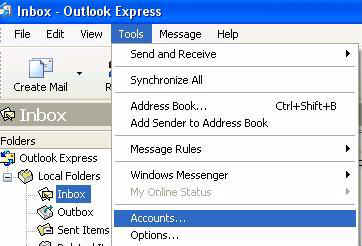
The following menu will appear, click on "ALL FILES
AND FOLDERS" (see picture below)
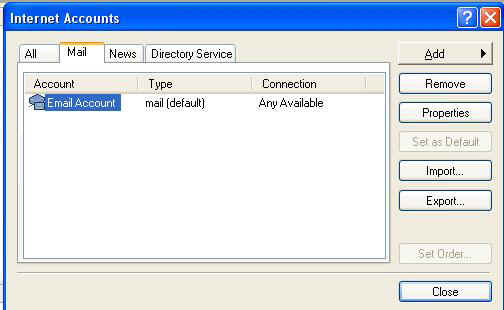
Now in the section under ""ALL OR PART OF FILE
NAME" type *.wab and then click on search.

Once the file is found, "RIGHT" click on it and
select "COPY". Then return to desktop, open "MY
DOCUMENTS" and then click on "EDIT" and then
"PASTE", your address book has now been copied to your backup
folder, ready to be moved to your backup medium.
How to Backup - Main menu

