First Open Internet Explorer. Once open
left click on favorites and then right click on your top link or link
folder, you should now get a menu, now using the left mouse button click
on explore. (see picture below)
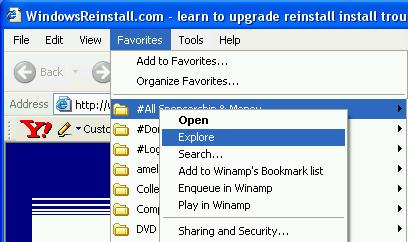
Windows Explorer will now open and the following menu
should now appear highlighting the item you right clicked on. (see picture
below)
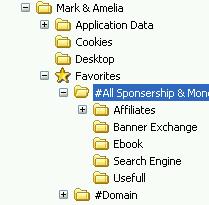
Now left click on "FAVORITES" so the it is
highlighted. Once done right click in the same area another sub menu
should now appear. Using the left mouse button and click on
"COPY". (see picture below)
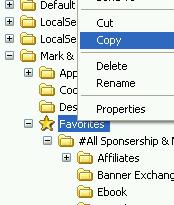
Next return to your desktop, double click on "MY
DOCUMENTS", once open click on "EDIT" and then
"PASTE". Your "FAVORITES" folder will now copy into
this directory. (see picture below).
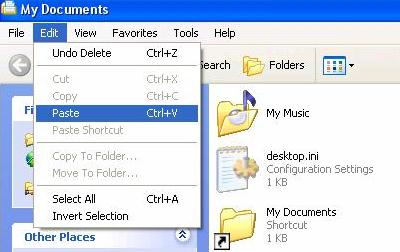
Your favorites is now backed up to the "MY
DOCUMENT" folder
If you ever have to restore your favorites, then just
reverse the process, copying the backup files from the folder and
overwriting the present Favorites directory.
How to Backup - Main menu
Privacy
policy Link
Exchange Links
page Contact
Info
By
using this website you are agreeing to this Disclaimer & Legal statement
|

