|

These guides will tell you how to delete the
Windows directory and the advantages and disadvantages of doing
this.
This
guide is to tell you about Microsoft Windows 7, Vista XP, 2000, ME, 98, NT, and
95 installs into the same directory, without formating the hard drive
and the advantages, disadvantages and how to do it.
For more indepth information, and step by step guides the
go to the individual sites.
Advantages -
Disadvantages -
How to do it -
Extra Notes
|
Advantages |
You Don't loose your data outside the windows
directory, except for Windows 7, Vista, NT, 2000 and XP where there is a distinct
possibility of loosing all your personal stuff if you do it
wrong.
|
|
Disadvantages |
Only works in about 80 % of occasions and any Hard Drive
problems are not detected. Windows NT, 2000 XP and Vista users have a distinct
possibility of loosing all their personal data.
|
|
How to do it |
Windows 7 and Vista
Select same drive and do not format this drive, Windows will move
all your personal files to a folder called Windows.old on the same
partition.
Windows XP, 2000 and NT
You install Windows in
the same directory as it was originally installed without formatting
the drive.
Note: Early versions of XP and 2000 will delete all your
personal information and files if you use the same username during
setup.
Windows ME/98/95
You boot up with a Windows ME/98/95 boot disk into MSDOS
mode and type the following command from the A:\
prompt "DELTREE C:\WINDOWS". It will take
several minutes for this to work but once finished just
restart the computer and install windows.
|
|
Extra Notes |
To make this fool proof you can also delete the program
files folder. The command for this is "DELTREE
C:\PROGRA~1". Please note that you will loose the
contents of the Program files directory.
If you don't want to loose the contents of either folder
and you want windows to install into it's default directory
(C:\WINDOWS) then just rename the folders using the
following commands "RENAME C:\WINDOWS C:\WINBAK" and
"RENAME C:\PROGRA~1 C:\PROGBAK" and then install
windows into the default folder.
Users of Windows
Vista, XP, 2000 and Windows NT should not use this method, instead they
should do a parallel install, be careful not to use same
usernames as this will delete the contents of your previous user
login.
Early versions of XP and 2000 will delete all your personal
information and files if you use the same username during setup.
Windows 7 and Vista will move all your personal files to a folder
called Windows.old on the same partition.
|
  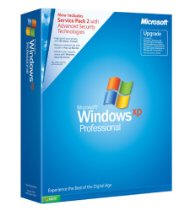 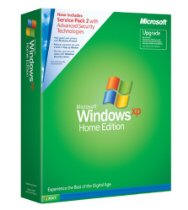 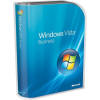 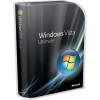
All versions of Vista are
available in our astore's at:
Amazon.co.uk and
Amazon.com
|
