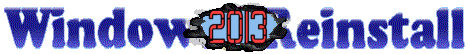Windows 98 Setup Switches
Setup switches for Windows 98
To use setup switches you will have to go to the Dos prompt on you Windows 98 CD/boot disk and type SETUP (space) (switch). for example to get a list of switches typesetup /?
WINDOWS 98 SETUP | WINDOWS 98 SETUP | ||
| /? | A list of the Setup switches. | /D | Disable present Windows configuration. |
| /C | Setup will not load SmartDrive | /IQ | Does not check for cross-linked files |
| /ID | Skips the disk-space check. | /IM | Skips the memory check. |
| /IN | Runs Setup without the Network Setup module | /IR | Setup will not attempt to write to the boot sector. |
| /IS | Does not run ScanDisk. | /IT | Setup will not check for the TSR's |
| /L | Loads the Logitech mouse driver C | /N | Run Setup without a mouse. |
| /NM | Bypass processor detection | /PA | Setup uses only Safe Detection of hardware |
| /PN | Disables windows recovery mode | /PB | Prompts you before a detection module |
| /P F | Creates a new Registry. (There's a space between the letters) | /T:TMPDIR | Specifies the directory where Setup will copy the temporary files.If the directory doesn't exits, Setup will create it. Any existing files in the directory will be deleted. |
| /IE | Does not create a Startup disk, nor the ebd directory. | /IH | Skips the Registry check. |
| /IL | Loads the Logitech mouse driver C | /IV | No billboards |
| /NTLDR | Does not detect previous operating systems |
If you need to download boot disks then go here as we have them all available: Probz.net downloads
| Tags: Windows 98 setup switches, win98 setup switches, win 98, setup switches | ||